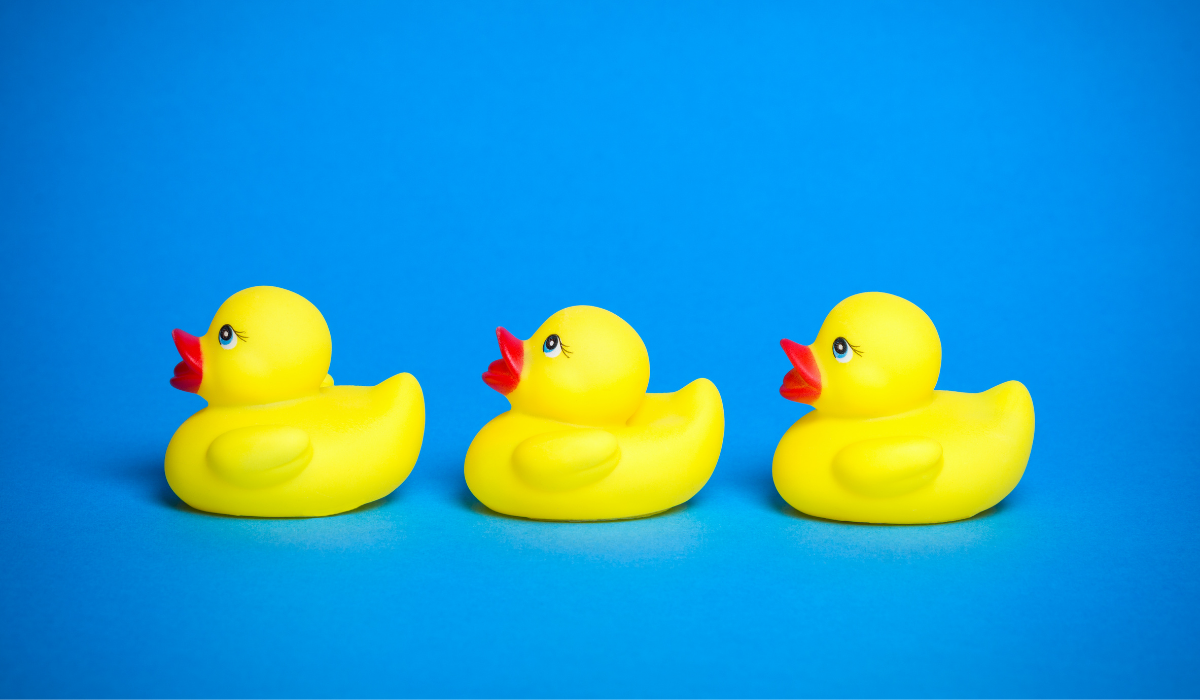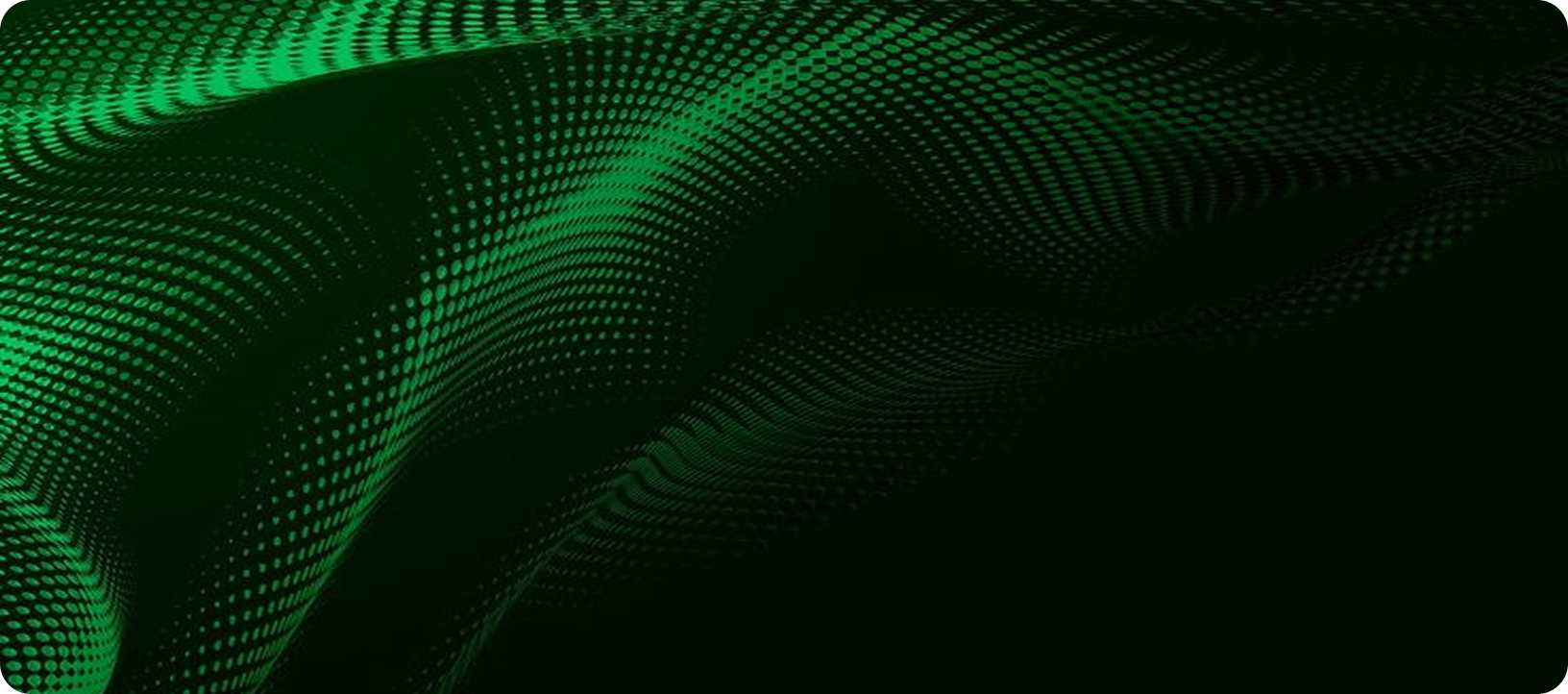Shopify Plus features: Flow
Shopify Plus is a premium ecommerce platform used by global brands to manage online sales and make digital commerce more accessible for clients and more efficient for businesses. Suitable for high customer flows and complex business structures, Shopify Plus will revolutionise the online presence of your business with its high bandwidth, clear interface and powerful toolkit.
One of the most useful tools that Shopify Plus offers is Shopify Flow, an automation tool only available to merchants on the Plus plan. In this guide, we'll set out what it is and how it can benefit your business today. Click on one of the links below to jump to that section:
- Shopify Flow overview
- How Shopify Flow can benefit your business
- Organisation-level Flow
- Frequently asked questions
Shopify Flow overview
Shopify Flow is an automation tool that helps you reclaim your time and focus on growing your business. AI is one of the big buzzwords of 2021 and Shopify Flow makes it work for you. Available to Plus merchants through the Shopify app store, it provides businesses with simple ways to connect certain events (known as "triggers") with certain outcomes (known as "actions") if certain determinants (known as "conditions") are fulfilled.
Unlike with other platforms, no coding knowledge is needed to implement these workflows. Instead, Flow uses a visual workflow builder to help you connect a trigger event, condition and action into a coherent process, so you can see how these join up and review them before adding them to your ecommerce offering. Shopify Plus offers a range of handy template workflows that you can use (and amend within the visual builder), but more bespoke workflows can also be created from scratch.
One of the advantages of Shopify Flow is its total customisability. Every ecommerce business is unique, and being liberated from generic workflows can make your company run much more smoothly.
How Shopify Flow can benefit your business
Almost every aspect of your business can be made simpler with Flow. Buyer experience is one of the areas where the benefits are the most tangible. With automated workflows, you can easily administer customer loyalty point programs or automatic thank you emails.
Both common everyday tasks and highly complex processes can be automated with a few simple clicks. This enables you and your staff to focus your attention on customer service and other important tasks to ensure your customers have the best possible shopping experience and return to your site in the future. Flow is fully integrated with many of the third-party apps on the Shopify Plus store, allowing you to amplify and automate app features to create the optimum user experience.
Flow makes it easier than ever to organise promotions and discounts. Often it can be difficult to track promotions and ensure that they remain targeted for your customers and cost-effective for you. Flow simplifies the process of devising and running promotions, allowing you to link them automatically to product popularity and account for variables like stock, cost and loyalty. The visual interface of the Shopify Flow app makes it easy to amend promotional workflows after they’ve been created so that you can alter them in line with financial fluctuations throughout the fiscal year.
Another area where workflows can improve how your online store operates is inventory management. Ecommerce businesses have long struggled to minimise the inventory they hold in their books; a lean inventory means an efficient business, but it can be difficult to monitor this when you have large numbers of products being retailed. Shopify Flow can solve this by automating the whole process, sending an instant notification when stock is low or, conversely, an alert when large quantities of stock aren't shifting like you thought they would. You can use this to streamline your procurement and ensure that out-of-stock products get pulled from public display straight away. Flow will also generate informative data that you can use to further improve business efficiency.
Risk management is something that Shopify, in general, is optimised for. As an ecommerce business, you understand that fraudulent orders can pose a danger to your business, and Shopify itself contains many tools to minimise these sorts of risks. With Flow, you can make risk management even more nuanced and intelligent. You could set up processes to flag suspect orders for manual review, or use Flow to cancel transactions that seem fraudulent.
Organisation-level Flow
Many Shopify Flow features tackle store-level automation, but it’s also implementable across an organisation. This means that you can use its graphic platform and ecommerce-optimised setup to create and manage flows across your entire corporate entity. Ideal for large and sophisticated clients, organisation-level access to Flow means you can run your workflows through a centralised system, without having to log into each store individually.
You can take full advantage of Flow’s extensive functionality at the organisation level by copying customised flows from store to store, for example, or by enabling workflows in individual stores without having to install the Shopify app.
Frequently asked questions
How do I add scripts to Shopify?
Shopify Scripts allow you to supplement the functionality of your ecommerce store by introducing discrete pieces of code into the digital superstructure. Infinitely flexible, common Shopify Scripts uses include personalised experiences for your customers and automatic discount implementation. To add scripts to Shopify, use the Shopify Scripts API—a highly logical script compiler with integrated debugger and templates.
What is the Shopify Plus API?
APIs are protocols for exchanging data that Shopify Plus relies on to deliver its functionality. When setting up your ecommerce platform, you can select from a range of APIs optimised for functions like order editing, automatic translation and complex delivery systems. For more information, check out our guide to Shopify Plus APIs.