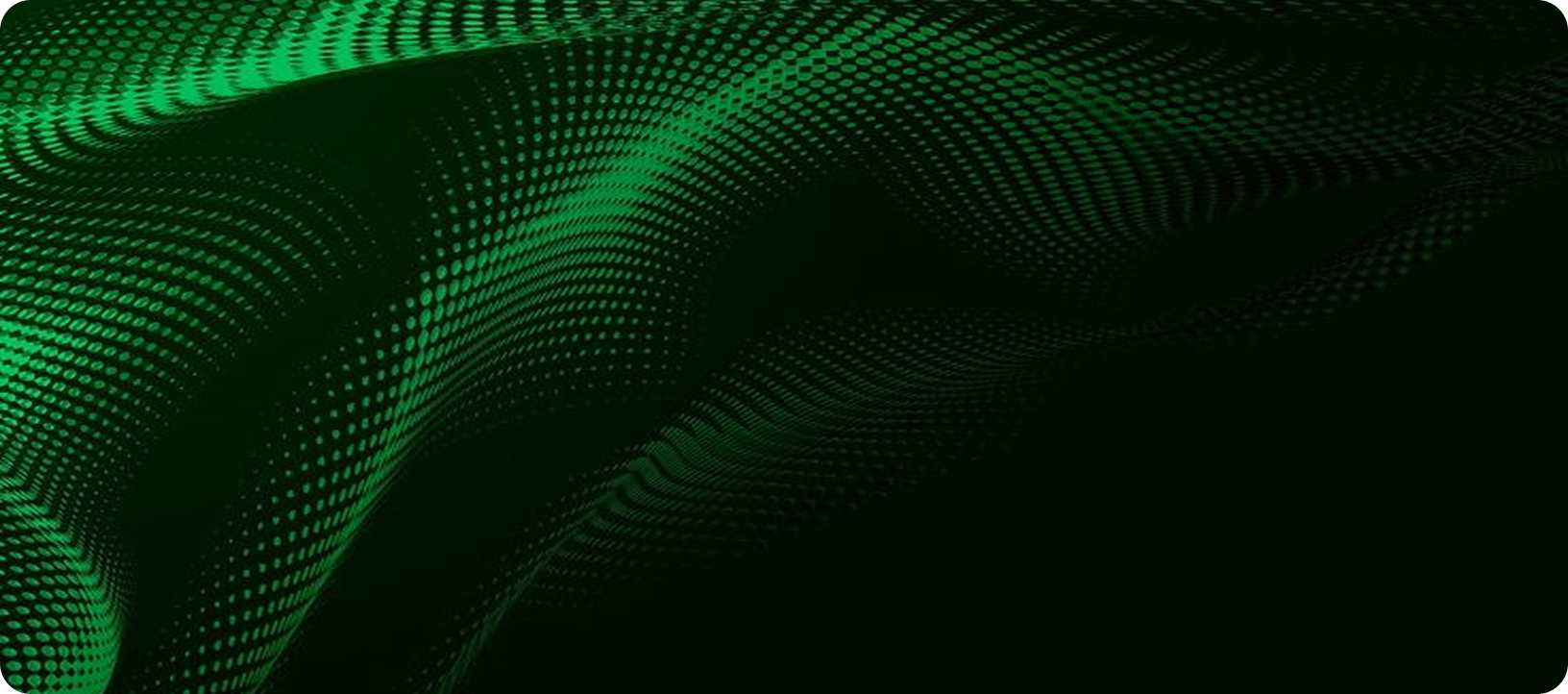10 Tips To Automate Social Media
There is no underestimating the power of social media. Social media helps in reaching out to customers, potential investors and influencers. However, managing social media takes time and can often be frustrating as you have to juggle a wide variety of tasks, many of which could be mundane and repetitive in nature. You can’t afford to neglect these tasks or you may lose your business advantage. So, what’s the solution? It’s simple – automate some of your social media tasks. Here are 10 tips to help you do it.
Tips for Social Media Automation
From creating and scheduling content to engaging with fans and followers, scheduling shares, curating and repurposing content, tracking who mentions your business and brand on which platform, managing your community etc – there’s a lot to do with respect to social media management. Rather than spending a lot of time and effort on handling such tasks on your own or via hired helps, you can simply use automation tools like Hootsuite, SproutSocial, Buffer, Social Flow, HubSpot, Social Oomph etc to cut down the time spent while increasing your efficiency and the results you get. If you are using such automation tools for the first time, select just one or two and test them to see how effective they are for your niche and take your pick based on the one that gives you the desired results.
Whenever you post new content (blogs, infographics, images etc) on social media, make sure that they can be shared easily by your friends, fans and followers. If you are using WordPress, use a plugin with social share buttons on your blog page or the one that posts on social media automatically every time you publish new content. A more effective way would be to use tools like CoSchedule that let you sync your social media updates and blog content in advance. Not all content will perform equally well across various social media platforms so you should find which audience prefers what (say, short snippets for Twitter while in-depth posts for LinkedIn etc) before syncing your blogs with your social media accounts.
Since your Twitter audience comprises people all across the globe, you need to tweet multiple times (even when you are posting about the same content) to get noted by audiences living in different time zones. After all, whenever you tweet, you will find some of your followers online. It’s been observed that the most effective Twitter users are those who tweet 3 times a day. Once you find the specific times when tweeting would grab the most attention and eyeballs, you can schedule your tweets accordingly to ensure your account stays active even when you become busy and don’t have time to tweet.
Creating unique content can be tough on a regular basis, but you can find a solution by curating content created by others. You just have to use some automation tools to do it easily. For example, you can use Buffer to schedule posts based on updates from your network, while Hootsuite helps you to find suggested content of interest based on keywords. You can even use newsfeeds like Scoop.it, Feedly and dlvr.it to curate relevant content and share it with your network. Curata is another effective content curation tool that you can leverage.
Look into your Facebook Insights, Twitter data etc to find when most of your audience is online and schedule your posts accordingly. While some audiences like checking the social media platforms right in the morning or at night, others may check the same during lunch break or in late evening after the kids are home or they have wrapped up their football practice or gym session. You have to target your posts to get noted by your target audiences and this can happen only when you sync your posting time with their online presence.
No one likes to read 20 texts in a row or browse 20 photos one after another. Rather than driving your audience away with such boring content scheduling, mix content types when you automate your post schedules. From photos and videos to text questions, inspirational quotes, links, memes, funny videos, blog posts, questions, fill-in-the-blanks etc, you can bring in a lot of variety in your content at particular time slots to keep your audience interested and engaged.
Social media is all about being human. So, even when you automate many of your social media tasks, you should make sure to manage and react to your social media accounts in real time. Remember not to automate some specific tasks like replying to messages or comments posted on your page, answering questions people ask you on your page, comments you post on other pages and retweets etc.
Just like evergreen blog content that you can use again and again, there are some evergreen social updates too that you can set up to happen automatically at specific intervals using automating tools. This way, you won’t need continuous effort on your part and can save considerable time and legwork in managing your social media accounts while ensuring your social media content queue never becomes empty.
You can significantly increase your social media engagement by creating interesting, attractive images as studies have shown such posts having an increased chance of being shared or retweeted. Even if you don’t have designing skills or the budget to hire a professional designer, you can get started by using free tools like Canva with tons of free templates that let you create appealing social media images. You may even use free tools to generate funny or interesting memes to keep your audience hooked.
Since things can and will change over a course of time, you shouldn’t automate too far ahead of yourself. Else, it may act as a boomerang just as it did for Coca Cola’s #makeithappy campaign where the company posted tweets with quotes from Hitler's 'Mein Kampf' for two hours before someone noted the blunder and deleted them. However, the damage was done as people boycotted the campaign.
Conclusion
Though the social media automation tips shared above will help you a lot, you need to be careful to avoid the potential pitfalls. For example, if you automate social media updates, you should check your pending queue before posts get sent to avoid posting something that you don’t want or is no longer relevant. Again, be specific with respect to which accounts you follow by setting particular criteria if you are automating the task or else you may end up following social media accounts that are spam or the ones that don’t consist of your target clientele.
Ireland's No. 1 Shopify Experts
Tara Building, Tara Street, Dublin 2
www.milkbottlelabs.com
+353 86 207 3806 | +353 1 254 9994