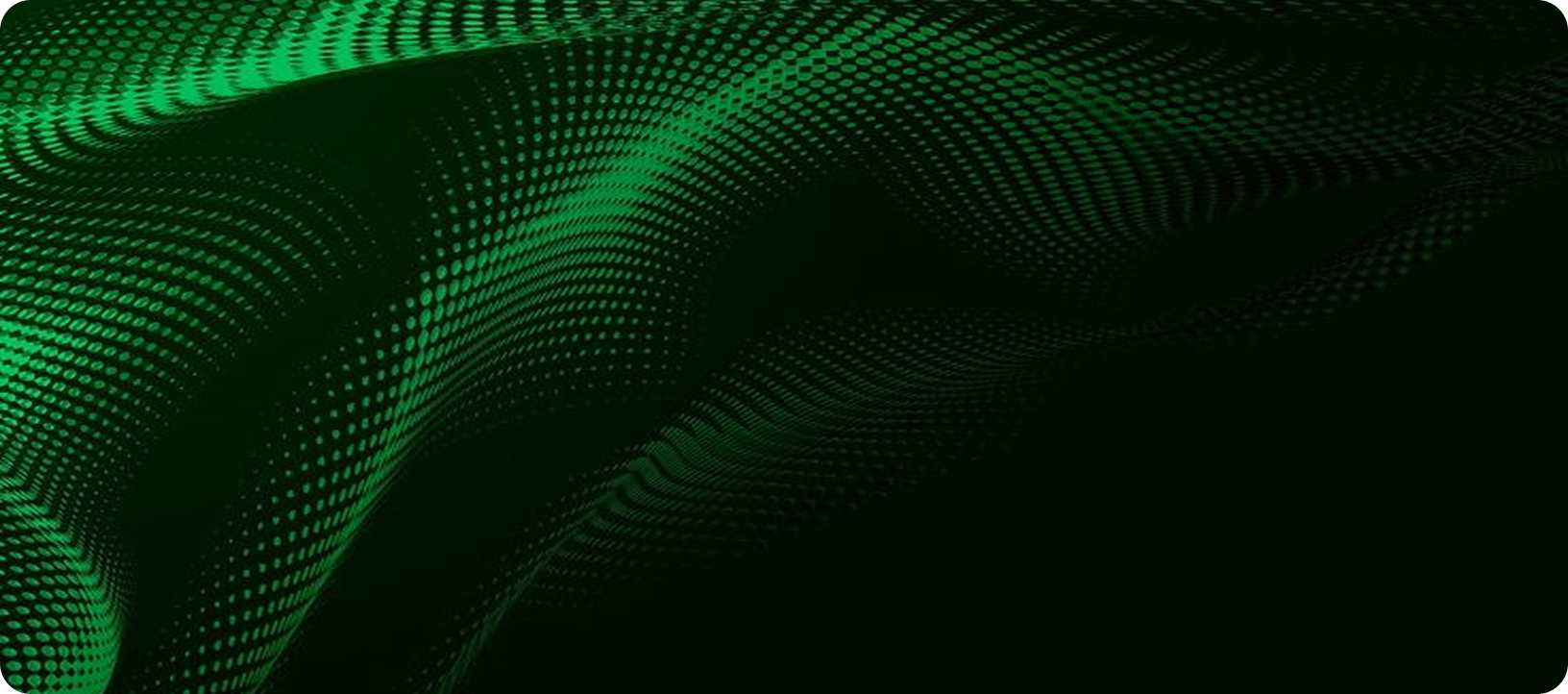What are the Shopify Plus requirements?
As an ecommerce brand, choosing the right platform to host your website should be an essential factor in your short and long-term business plans. Once you start to grow and bring in high volumes of sales and site traffic, you will need the right software to support your complex requirements.
Shopify Plus is a fully hosted cloud-based platform designed specifically to meet the business demands of large, enterprise-level online stores and brands experiencing rapid growth. The most premium and robust Shopify platform, Plus is a reliable solution for merchants looking to focus on improving the customer experience rather than using up precious business time on the backend development of their website.
This guide provides an overview of some of the requirements you should take into account when considering making the move to Shopify Plus.
- Account requirements
- Selling in multiple countries and regions
- Technical requirements
- Themes
- Data
- Product recommendations
- Apps
- Frequently asked questions
Account requirements
Although not strictly a requirement, Shopify Plus is most suited to ecommerce stores with consistently high revenue of at least €750,000 per annum. Account holders also need to be able to afford the Shopify Plus pricing plan, which starts at $2,000USD per month.
Only the store owner can carry out actions such as managing payments, billing information and other admin tasks such as creating new staff accounts. As a Shopify Plus retailer, you can set additional organisation-level permissions for different staff accounts.
Selling in multiple countries and regions
The ability to use international domains to sell in different countries is one of the many benefits of Shopify Plus. To achieve this, your store must be set up to sell in multiple currencies through Shopify Payments. You will need to add and connect a domain for each country or region you want to sell in which must be custom and specific, such as .fr for France and .es for Spain. Likewise, subdomains must also use the relevant two-letter code.
If your business wants to trade as a multi-lingual store or start cross-border selling to countries with different languages, you will need to install a third-party translation app onto your site which is supported by Shopify. You will also need to use a theme which is compatible with multiple languages—which all free themes from Shopify are.
It is also a requirement to have a theme with a language selector. There are only a handful of themes which have this built-in by certified app partners, but for others, the Geolocation app from the Shopify app store can add this for you. Theme requirements are discussed further in the section below.
Technical requirements
Shopify Plus is a software as a service (SaaS) ecommerce platform so the only requirements from a hardware perspective are a computer, internet connection and up-to-date web browser. However, there are some technical issues to bear in mind.
Themes
The majority of retailers on the Shopify Plus plan use the themes available from the Shopify Themes Store. However, you can use third-party themes as long as they are coded in Liquid, which is the only coding language Shopify is compatible with. Shopify will also not be able to provide technical support for third-party themes.
If you are using a third-party theme but want to sell in multiple languages, you will also need to check with the developer that the theme is compatible.
Data
As an ecommerce business, you are probably already aware of the General Data Protection Regulations (GDPR). These are legally binding regulations which Shopify is obliged to follow, meaning your store will need to follow certain rules to ensure you are compliant.
Shopify is accountable for its privacy practices, and consequently required to reorganise its privacy team and keep documentation of particular decisions that relate to privacy. You will need to ensure your own privacy and record-keeping policies are in line with their needs, as well as GDPR guidelines.
Shopify is also required to honour European merchant rights and the rights of customers to have control over their personal data. As a Shopify retailer, you will be required to provide your customers with the same data control.
There are also contractual commitments that Shopify is obliged to meet. As a merchant, you will need to ensure any third-party subprocessors will also honour those obligations.
Product recommendations
You may wish to add automated product recommendations to your theme to enhance the customer experience and make it easier for visitors to find products which are related to the one they are currently interacting with.
Product recommendations are based on an algorithm which uses data about products with similar descriptions and products that customers typically buy together. They are also dependent on which Shopify plan your store falls under.
On the Plus plan, you can show product recommendations based on purchase history and product descriptions if you have less than 7,000 products in your Online Store and an English storefront. Product recommendations for sites with a non-English storefront and less than 7,000 published products will be based on purchase history only. For stores with more than 7,000 products, recommendations can also be based on product collections.
In terms of exclusions, products that are out of stock or have a price set to €0 will not be shown in the recommendations. The algorithm also doesn’t use data from imported orders from other ecommerce platforms, and cannot be customised to exclude specific products. You can, however, ask your developer to write this into your site’s JavaScript code.
Apps
Apps are not built to work universally on all stores. Some apps will work with particular store settings. App developers are able to set installation requirements that prevent you from installing apps that won’t work in your store.
You will be able to see any apps that won’t work on your store as they will be marked Not Compatible when you look at them on the Shopify App Store. This is because your store doesn’t meet the installation requirements of that particular app. You won’t be able to install non-compatible apps until you change your settings. If you only want to view compatible apps while searching, you can select ‘See only compatible apps’ to hide any that are incompatible.
Frequently asked questions
When is the right time to upgrade to Shopify Plus?
Shopify Plus is an enterprise-level platform, so is best suited to online retailers who garner high volumes of site traffic and sales, often several thousand per minute. Our upgrade guide contains more helpful information about making the move to Shopify Plus.
How many products can you sell on Shopify Plus?
Unlike the basic Shopify plan, as a Shopify Plus merchant, there is no limit to the number of products you can sell.