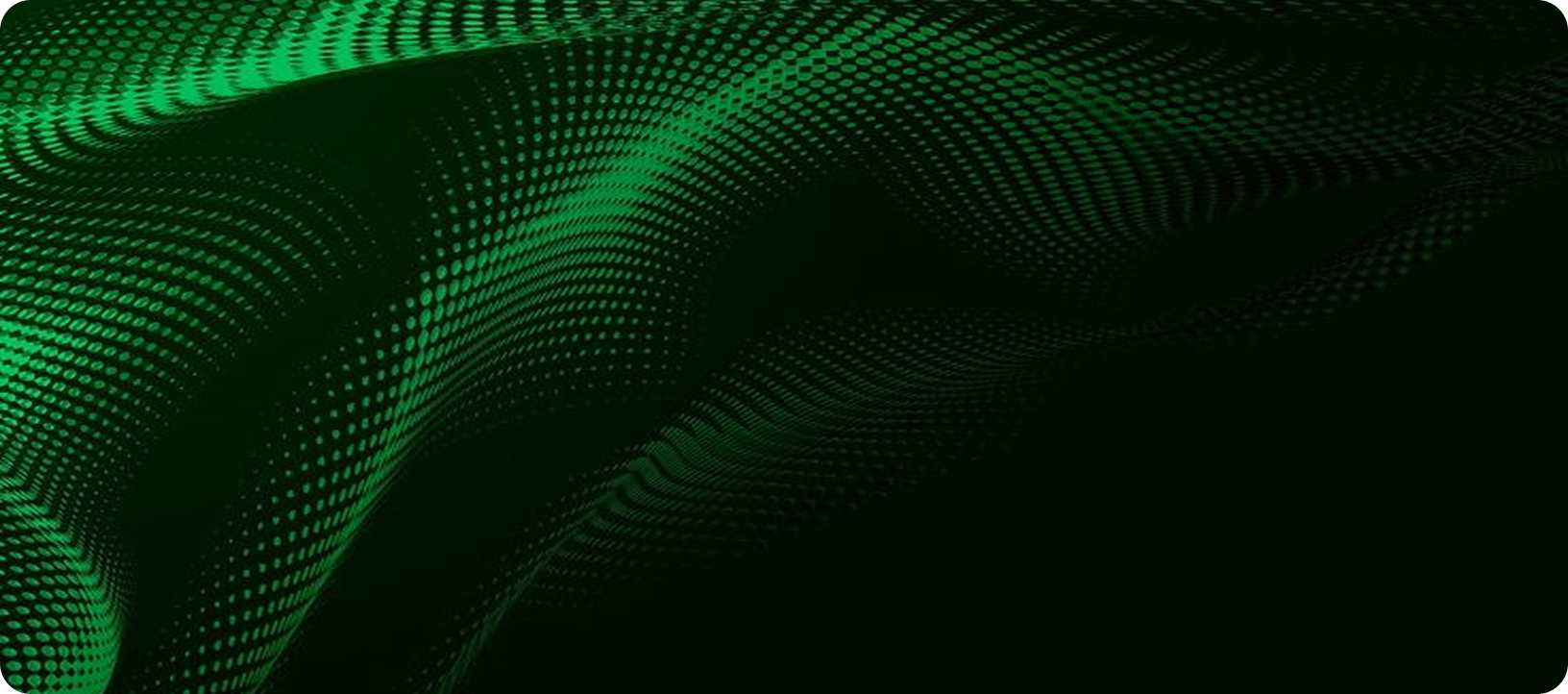Shopify & Black Friday 2017
As we head towards the holiday season, savvy shoppers shoppers are gearing up for holiday discounts. When you consider the year’s biggest and busiest shopping weekends, Black Friday Cyber Monday (BFCM) would be the undisputed winner. Your Shopify store is expected to experience a remarkably huge traffic during this high-sale season when merchant requests will keep pouring in. To help you cope with this surge in potential shoppers, appease your existing clients, and ensure that you and your clients make the most of the Shopify platform, here are five updates that will help.
1. Grow your clients’ sales with the BFCM Toolbox
Launched in October, the BFCM Toolbox is a hub where you will find all the education and tools you need to make this your biggest BFCM. Divided into three segments, the BCFM Toolbox will help you to:
- Get Set: This is the place where you will get anything and everything required to make your store BFCM-ready, like organizing your finances and boosting your shipping flow.
- Get Seen: All the help you need for marketing/promoting your store is available in this section – from proper Kit set up for running Facebook ads effectively and easily, to getting inspired by real examples of email campaigns for Black Friday Cyber Monday.
- Get Selling: This section brings you tips and tactics from Shopify experts that would help you grow your sales, in addition to making you learn to use sales channels like Amazon effectively to boost sales for BFCM.
2. Hide a section
This newly launched feature lets you hide or display sections in the Shopify Theme Editor. You will just need to visit your Shopify admin and click successively on Online Store and Themes. Next, you have to locate the theme that you wish to edit and click the Customize theme button. You will see an eye icon in the sidebar menu beside each section. Clicking on this icon beside a specific section would hide it. Once a section is hidden, you will find a slash through the eye icon. Clicking the eye icon again would make the hidden section visible. From hiding sections that you don’t want to show or the ones that are unfinished, to preparing a slideshow for an upcoming product launch ahead of time (and keeping it hidden until you are ready to sell) and releasing seasonal discounts that you want to display at specific times of the day, this feature would let you plan future updates to your store easily.
3. Sell on Instagram
As the future of commerce lies in leveraging various platforms (including the different social media networks), Shopify has launched “Shopify on Instagram” to a large number of select merchants. If you are one of these merchants, you can tag your Instagram posts with any of your Shopify products in the Instagram app and let Instagrammers find the products they love and even buy it. By integrating your Shopify online store with your Facebook’s product catalog, the new feature lets you connect the same catalog to Instagram without needing any additional effort on your part. Thus, when Instagrammers see a post with a tag, they can get additional product details by simply tapping it and even make a purchase without leaving the app.
4. List more products on Amazon
As of last year, Amazon served over 300 millions of customers. With the recently updated Amazon sales channel to include eight product categories, you can now list more of your products on the largest marketplace of this world. You can create listings in the following Shopify categories and then sync your products to Amazon listings:
- Health and household
- Patio and garden
- Clothing, shoes, and jewelry (new)
- Home and kitchen
- Beauty and personal care
- Toys and games
- Sports and outdoors
- Sewing, arts, and crafts
Even when orders keep pouring in from numerous sales channels, you can still manage your inventory right from the comfort of Shopify. If you have an Amazon Pro Seller Account and sell in USD, you can now list more products on Amazon than ever before, thus enjoying unmatched brand and product visibility.
5. Improved checkout with Google Autocomplete
Despite your effort to give your shoppers a seamless, enjoyable shopping experience, checkouts can get slow due to multiple fields that need to be completed. At times, they may even discourage your customers from buying, thus triggering shopping cart abandonment. For customers using mobiles or other smartphones with small screens, this problem is more evident as typing, misspelling, and then re-typing is a long and often an annoying experience. Shopify’s Google Autocomplete feature at zero additional cost is set to deal with this problem. Once your shoppers type the first few characters of their address at checkout, Google Autocomplete will finish the job immediately and pre-populate their address. This will virtually eliminate retyping and wrong addresses, thus bringing seamless checkout experience for customers and fewer cart abandonment as well as better client conversion rates for the merchants.
Conclusion
The world will be ready to shop on November 24. But winning the battle of BFCM isn’t a one-day affair. Rather, you have to start preparing now – from making your store look and run at its best, to gaining useful market insights, getting your products in front of everyone and ensuring your products, as well as the brand, become visible everywhere - from sales channels to social networks to anywhere else, in addition to boosting your BFCM traffic. Use the newly launched features of Shopify mentioned above to the optimum to get ready for the year’s biggest shopping event.
Here’s wishing you good luck!