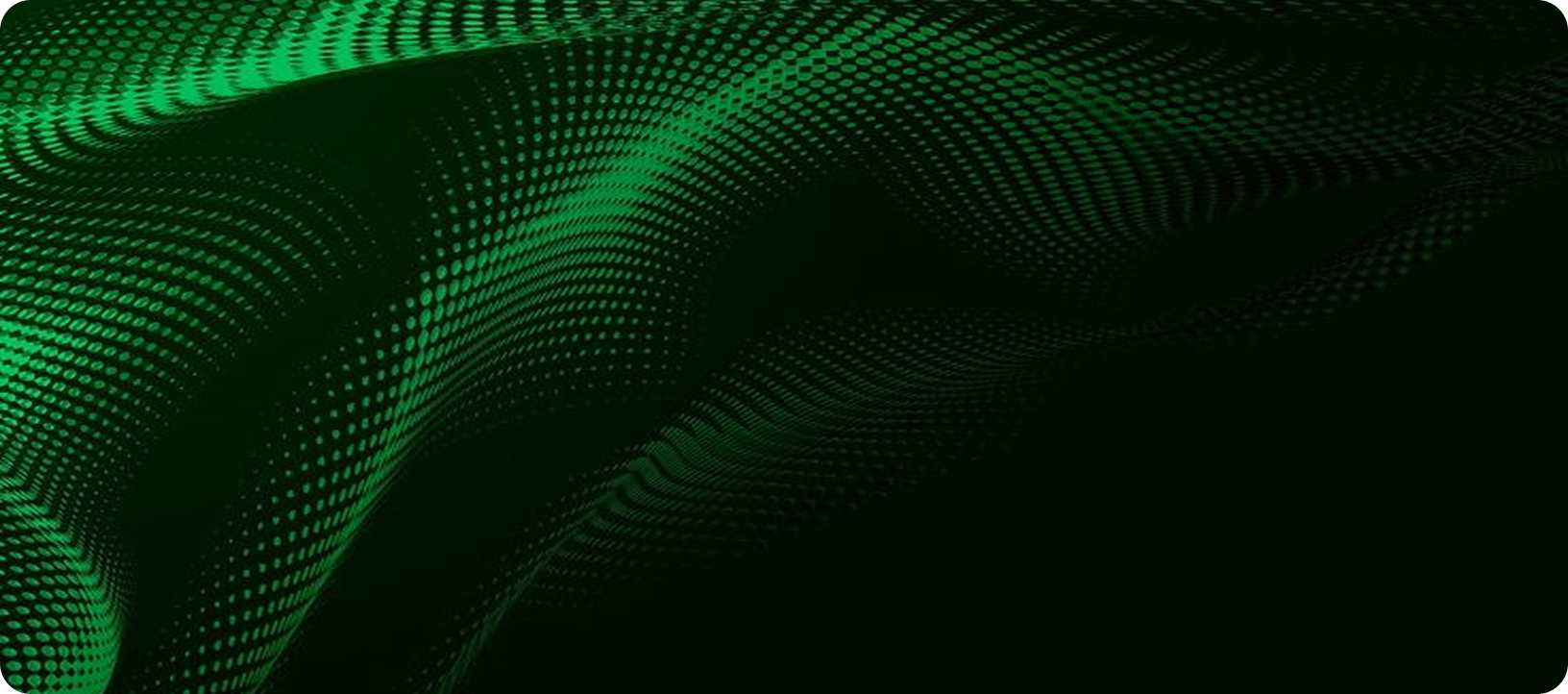Rewind Backup. One Less Shopify Risk
Taking calculated risks is part of being an Shopify entrepreneur. But there’s a fine line between taking a risk and being irresponsible. Taking a risk is starting that ecommerce business you’ve been dreaming of. Being irresponsible is not having a backup system to protect that business.
With so many cloud-based tools available to help you automatically backup your digital assets, there’s no excuse to not have a backup.
One important asset that most entrepreneurs don’t think they need to backup is their Shopify store. This is because Shopify users assume that Shopify’s gurus will be able to recover a deleted file or restore the account to a previous point in time should they need it.
But this isn’t the case. Shopify’s backup of the entire platform is only used to recover accounts after a huge data disaster on their end, such as a server crashing. This backup is not accessible for individual account restores.
If you accidentally delete a whole collection, changes to your theme code end up breaking your site, or any other Shopify disaster, having your own backup is the only way to restore your shop to the way it used to be without spending hours manually rebuilding it.
The easiest way to backup your Shopify store is using the Rewind app. It will automatically backup your store every night at midnight. You can also run a manual backup when needed, such as right before installing a new app.
When you need to fix a mistake, you have the flexibility of rewinding a single item or multiple items to a previous version or rewinding the entire store to a specific date and time.
Data disasters can happen to anyone. When it comes to protecting your Shopify store, don’t take the risk of not having a backup. Using Rewind, you can be sure that your ecommerce store is regularly backed up without having to think about it.
This is a guest post by our friend Rally Stanoeva, Head of Marketing, Rewind Backups.