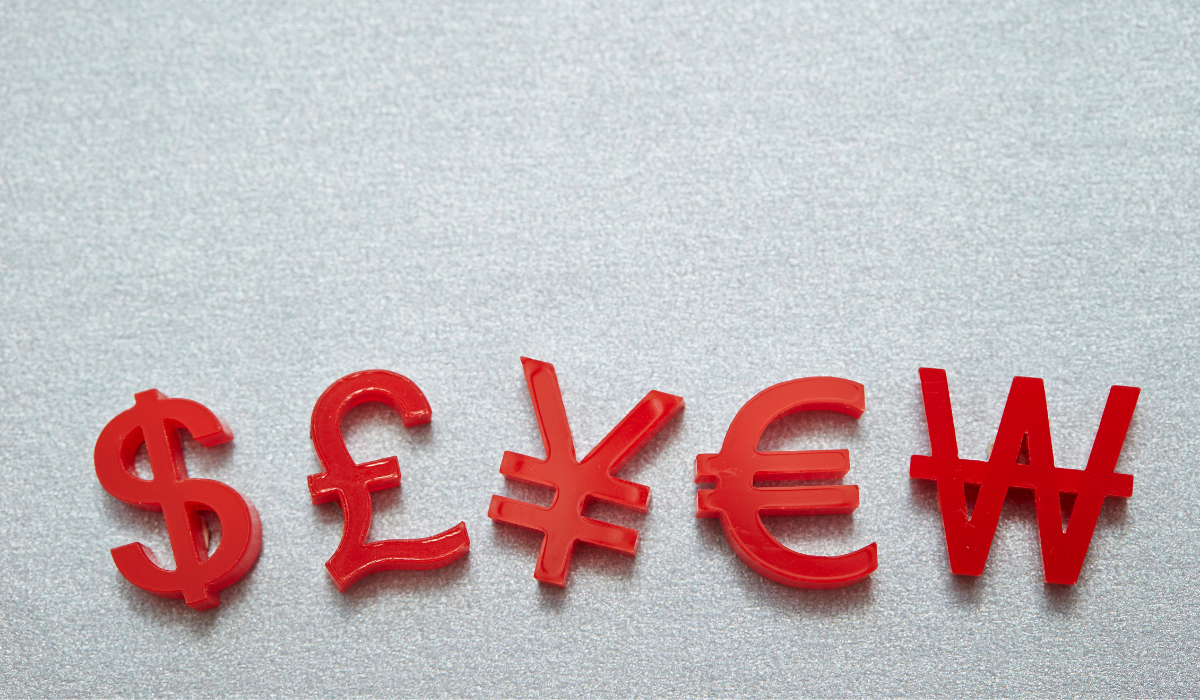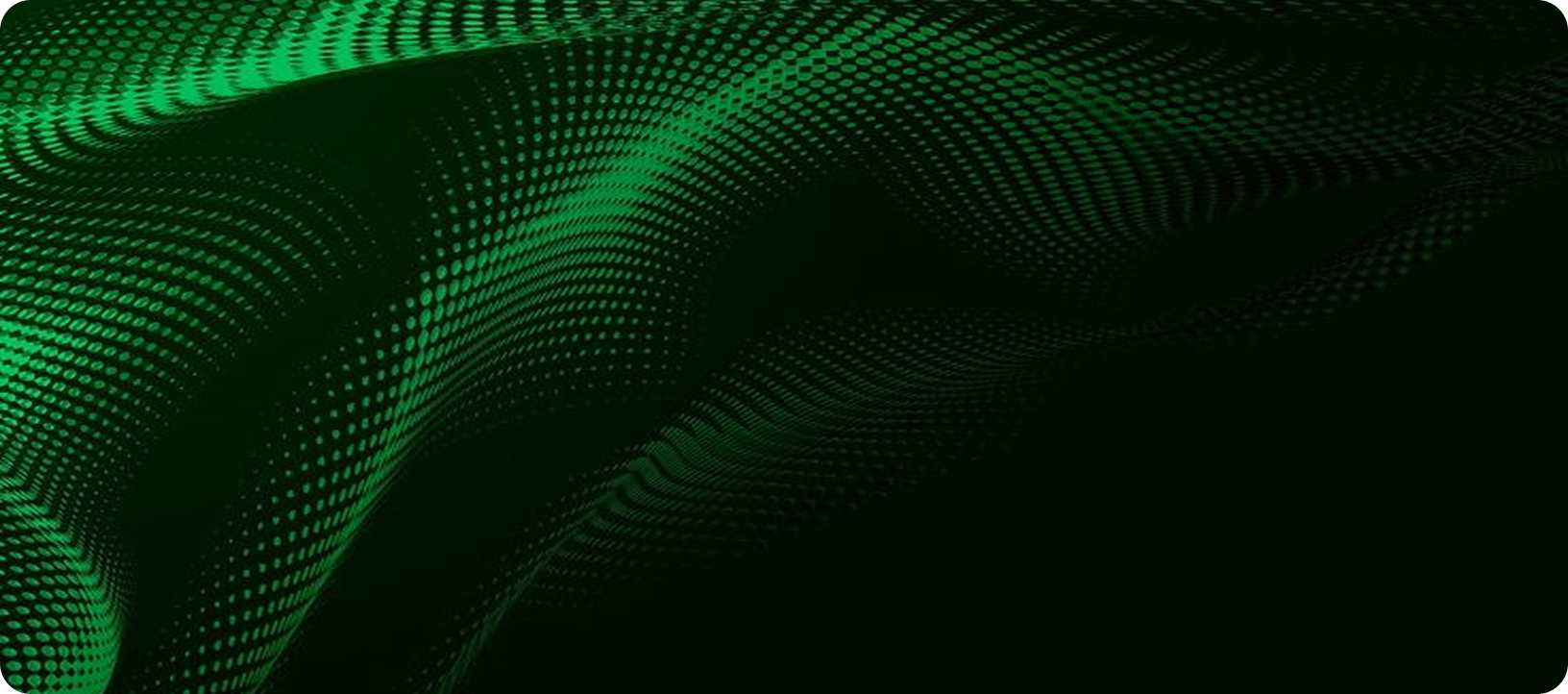A Guide to Shopify Payments
Shopify is an incredibly popular ecommerce platform that allows its users to build online stores and sell products across the globe. The software's all-inclusive approach and easy-to-use design make it easier than ever to grow an online business into a powerful and successful brand.
Becoming a Shopify merchant gives you access to a sophisticated service with advanced ecommerce features and functionalities. This includes Shopify Payments, Shopify's secure payment gateway. This guide will explain what Shopify Payments is, including its key features and how you can use Shopify Payments to your business's advantage.
Click on one of the links below to jump to that section:
- What is Shopify Payments?
- Shopify Payments features
- Using Shopify Payments for your business
- Frequently asked questions
What is Shopify Payments?
Shopify Payments is Shopify's own payment processing solution for stores on the Shopify platform. It is set up immediately with your Shopify account and accepts credit cards and all major payment methods so you skip the activation process you'd have with a third party payment provider can start getting paid for what you sell straight away.
The Shopify Payments gateway is only available to stores in certain countries or regions. The list of countries that the tool supports is fairly long and includes any Shopify stores from the UK, Ireland, the US and Australia. Shopify also prohibits certain businesses from using Shopify Payments. These businesses could include stores that are selling inappropriate products that are not supported by the software.
When you set up Shopify Payments, your customer will automatically be able to send you payments through the tool, even when they buy from certain third-party payment providers such as Apple Pay and Google pay. The pay period for Shopify payment transactions will vary depending on where your country is based. For stores in the UK and Ireland, it can take three business days.
Payment data is encrypted with Shopify Payments, which is also Payment Card Industry Data Security Standard (PCI) compliant. This means you can rest assured that all of cardholder and business data will be stored securely.
This means that to accept any card payment or to process/store any cardholder data, you must host your data securely. Shopify payment gateways are compliant with the PCI, which means that all information that your business handles will be kept highly secure.
Shopify Payments features
Shopify Payments is an excellent tool that provides many great features to business owners.
Multiple currencies
With Shopify Payments you can receive payments from multiple countries and local currencies, which helps to expand your business’s reach by increasing brand visibility on an international scale and opening up selling opportunities.
Simple set up
Like many other features of Shopify, Shopify Payments is incredibly simple to set up. The Shopify Payments gateway will manage every step of the transaction, from the moment your customer confirms the purchase to when your business account receives the payment for that order. Shopify Payments handles everything for you.
Convenient checkout process
Not only is Shopify Payments good for your business, but it also offers a great experience for your customers, which will encourage them to return to your store. The Shopify checkout process is made more convenient, straightforward and easy to navigate with Payments.
PCI-compliant servers
Any business that accepts credit card payments must adhere to the Payment Card Industry Data Security Standard (PCI). This means that to accept any card payment or to process/store any cardholder data, you must host your data securely. Shopify Payments is Level 1 PCI-compliant for credit card processing, so all of your sensitive payment and business data will be secure.
Payment data encryption
Shopify stores using Payments are also equipped with payment data encryption. This prevents credit and debit card information from being stolen, prevents server viruses, monitors security, conducts risk analysis and generally protects the online payment process.
Using Shopify Payments for your business
The Shopify payment gateway offers a host of benefits for your ecommerce business and understanding how to use the software correctly will enable you to take full advantage of its features.
Setting up Shopify Payments
The easiest way to set up Shopify Payments is to go through the 'Payments' page in the Shopify settings. Simply activate Shopify Payments and provide your employee identification number and banking information.
When you set up the gateway, it is wise to accept all major payment methods, as this will optimise the number of payments that your store can receive. It is also a good idea to upgrade your Shopify subscription before using Payments, as this will help to lower the credit card rates that must be taken from each transaction. Other than these credit card rates, Payments does not require any set-up or subscription fees.
Using Shopify Payments
Once set up, the payment gateway will manage each step of the transaction process until the payment has been made into your bank account. In most cases, you will rarely have to intervene with Shopify Payments. The only time that you may have to step in is when a chargeback is requested by a customer who paid for their order with a credit card.
Frequently asked questions
How does Shopify Payments process funds?
Shopify will process your funds within a certain pay period, which will depend on where you are based. Once processed by Shopify, the funds must then be processed by your bank before showing up in your account.
When might you need an alternative payment provider to Shopify Payments?
You may need to use a different payment provider if the software does not operate in the country that your business is located. You may also need an alternative provider if you sell products that are not approved by the Shopify payment system.