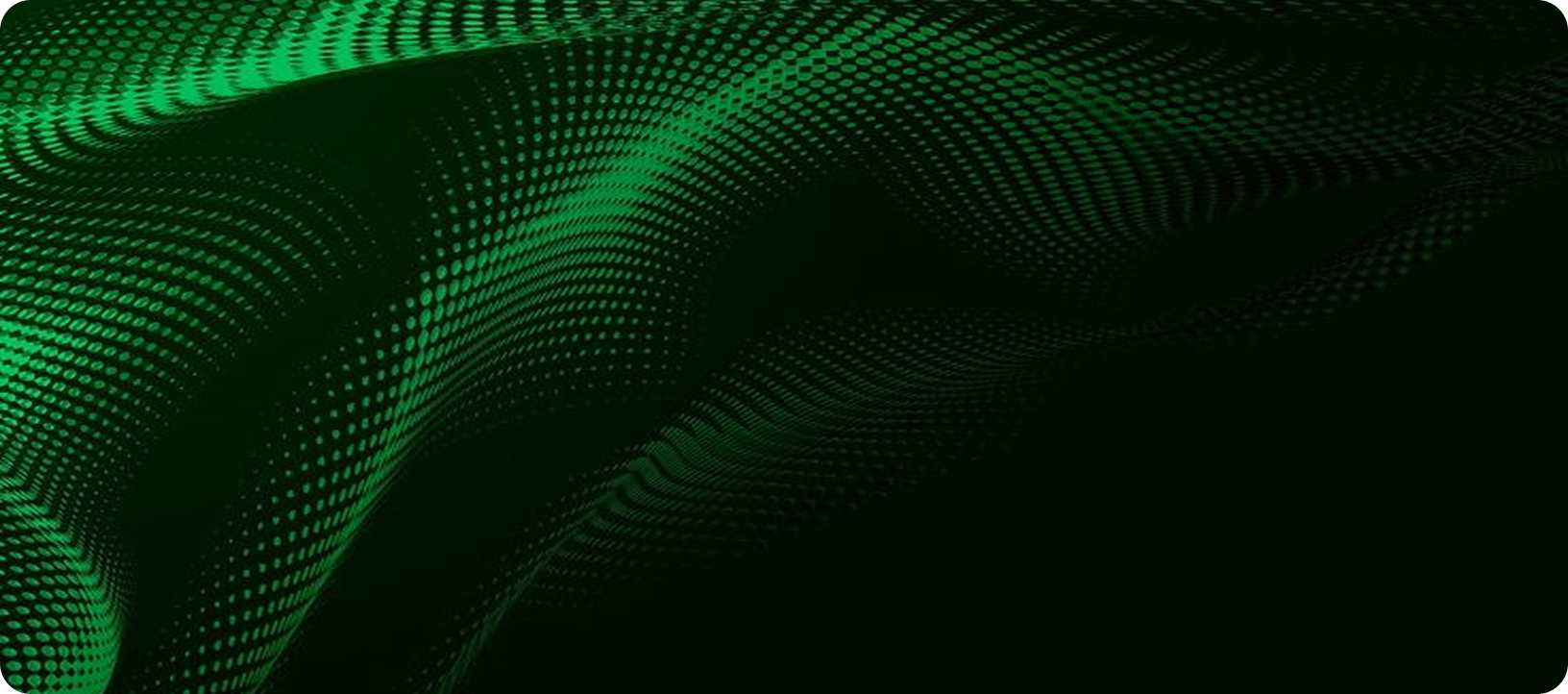A Guide to Shopify App Development
The Shopify platform allows millions of creators worldwide to use its software and tools to create innovative and easy-to-use ecommerce stores. However, as a Shopify merchant, you will also have the opportunity to add extended functionality to your store through custom integration and application development.
In this article, we're going to take a look at some of the key considerations involved in the Shopify app development process in more detail. Click on one of the links below to jump to that section:
- Shopify app development considerations
- Different app types: custom, public and private
- Programming language
- Tools to use
Shopify app development considerations
While there are thousands of apps in the Shopify App Store to make use of, you may have some unique requirements for your ecommerce store and wish to develop your own. From adding customer reviews and publishing your products to linking to social media, the options are endless. Apps allow Shopify merchants to extend the functionality of their stores, solve challenges associated with running a digital business and enhance the selling process.
When getting started with custom Shopify app development, you will need several basic things including a Shopify Partner account and development store, an ngrok account, and an understanding of any backend programming language. To integrate with Shopify, an app will connect with a Shopify API in order to read, wrote and process data. You need a Partner account in order to get the Shopify API key for making API calls.
Here are some additional factors to consider when planning and designing a custom app for your Shopify store:
Time and expertise
Two fundamental considerations to bear in mind before deciding to develop a custom app is whether you or your team have the time and relevant expertise or knowledge in order to create the app that meets the right standards. A realistic timescale for building an app will depend on the complexity of the problem you are trying to solve (see below) and whether you have the right skills at your disposal. Apps in the Shopify ecosystem with higher price points are expected to have more advanced features, so if this is your intention you will need to consider whether you have the capacity to build the quality that is necessary for this level. If not, then you might need to outsource to a Shopify app development service.
Meeting a purpose/need or functionality gap
An app in the ecommerce market should address a genuine problem or challenge that needs to be solved in order to improve business operations. If you have a continuous issue with a particular area of trading on an ecommerce platform, which is not currently being solved by an existing Shopify application, you can identify a functionality gap and start to think about how a custom app could improve this. The clearer the purpose, the better the app.
You also need to factor in accessibility and usability best practices, as well as the Shopify API License and Terms of Use for what is and is not allowed on the Shopify platform.
Different app types: custom, public and private
Before embarking on developing your app, it's important to know the difference between custom, public and private apps, and how these compare in terms of accessibility.
Custom apps
A custom app is one that has been specifically designed for an organisation’s use depending on its particular business needs. They are created in the Partner Dashboard and cannot be listed in the Shopify App Store.
Public apps
Public apps are created for anyone to use. Often, they are used as a bridge between an organisation and the public, such as for feedback purposes. A public app made for other Shopify merchants to use can be listed in the Shopify App Store. Public apps are also created in the Partner Dashboard.
Private apps
Private apps provide a different level of accessibility and are designed for developers building for merchants. They are intended to meet the requirements not matched by a public or custom app and are not listed in the Shopify App Store. Private apps are created in the Merchant Admin rather than the Partner Dashboard. Private apps don’t provide features such as extensions or integration into the Shopify Admin, so it is recommended you opt for a custom app if you want access to these kinds of features.
Programming language
Coding can be quite a complex process, especially for those new to creating apps. However, Shopify apps are unique in that they can be developed in whichever programming language you like. It’s a platform that makes coding just that little bit easier, as you don’t have to adjust the language you perform best in to match Shopify. Some programming languages to consider include:
Ruby on Rails
Ruby on Rails is an open-source, backend web-application framework written in the Ruby scripting language (Shopify’s own template language, Liquid, used for creating Shopify themes, is written in Ruby). Its purpose is to make app development straightforward by giving developers access to an intuitive framework with plenty of tools to use. Ruby on Rails is by no means the most common framework being used by developers today, but it is still immensely popular and is still evolving and improving despite being around for a lot longer than its competitors.
Python
Python is one of the best programming languages for creating an app if it's for specific use on the web or a desktop as it works exceptionally well when developing in both the front and backend. A major con of this type of coding, however, is the fact that it doesn’t perform nearly as well as alternative languages for mobile applications.
Swift
One of the biggest pros of using the programming language Swift is that it's very easy to use for those who aren’t very confident with coding. It's also safe, speedy and interactive, which combined with its integration with Apple engineering, means that you won’t be compromising performance for personal security. A potential con is that it might not work as well with Android devices as it does with Apple ones.
Tools to use
Shopify App CLI
Shopify CLI was created to help app developers move the build process along. It sets up Node.js and Ruby on Rails apps in your Partner Dashboard, app extensions and Shopify themes, as well as automating a lot of the common tasks associated with app development. Features include generating test data and deploying your app to an external platform.
Shopify Polaris
Polaris is an open-source design system from Shopify created to help developers design and build custom apps that can be easily integrated into your store. Its interface elements are pre-built and simple to implement, speeding up the development process. Polaris is particularly recommended from a front-end development standpoint and for developers who don’t have an in-house designer.