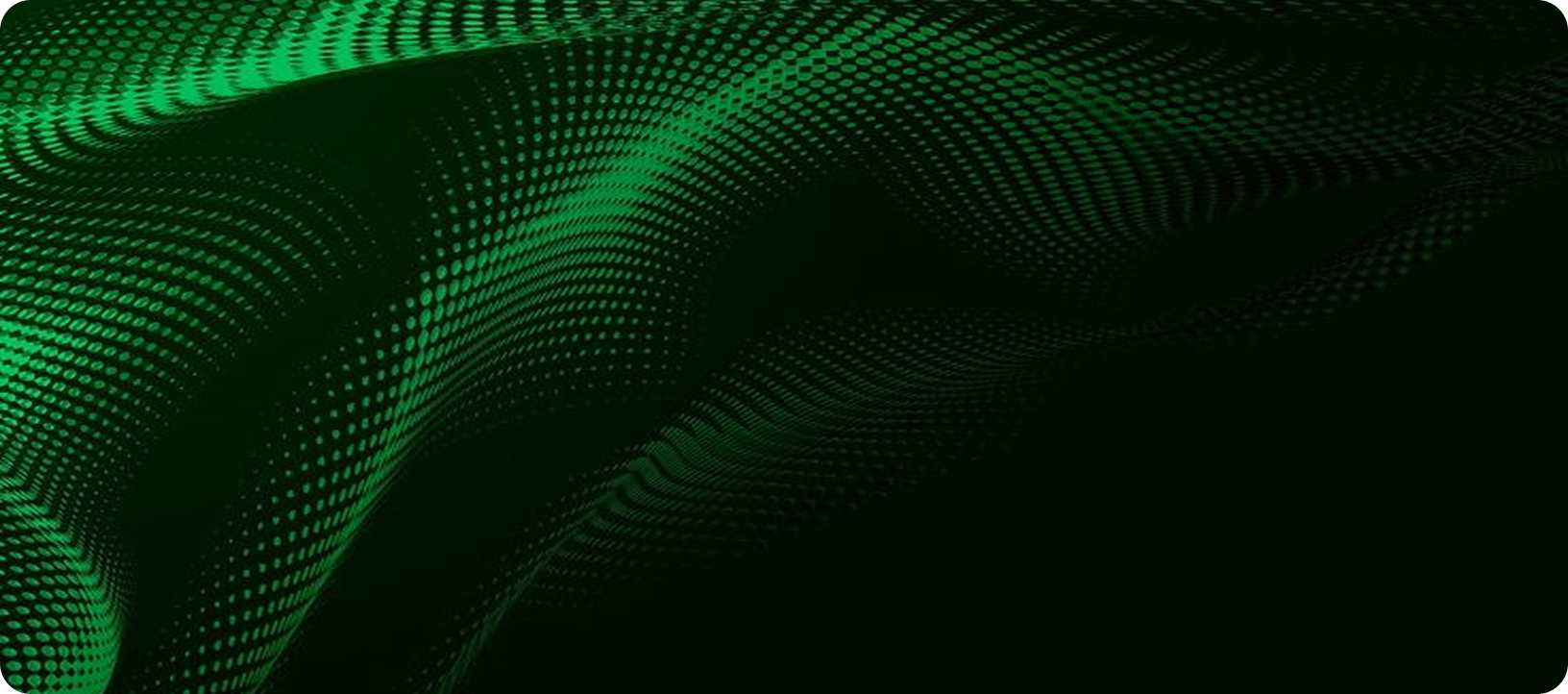A Guide to Shopify POS
Shopify is a cloud-based software that enables ecommerce business owners to create an online store for selling products around the world. The Shopify platform makes being an online retailer simpler than ever before with the ability to offer easy-to-use payment and shipping options to customers, fully customise store designs, and much more.
Shopify provides its users with everything they will need to set up their stores and boost online sales. One handy way of achieving this is through the Shopify POS system. This is a tool that unifies online and in-person selling for a more complete retail package.
This guide will explain what the Shopify POS app is in more detail, including its key features and what it can do for your ecommerce business. Click on one of the links below to jump to that section:
- What is Shopify POS?
- Shopify POS features
- Using Shopify POS for your business
- Frequently asked questions
What is Shopify POS?
Shopify POS is a point-of-sale app for iPad, iPhone and Android that allows merchants to sell products in physical locations as well as online. The app can be run on its own or synced with your Shopify account to manage all of your orders in one, easily accessible place.
Shopify POS is excellent for bringing online and in-person stores together in one seamless experience. From an operations perspective, it allows you to manage orders, handle inventory and track store performances and sales numbers. For a customer, Shopify POS can improve the experience of buying, collecting, receiving and exchanging or returning products, as well as create a customer profile with easy access to personalised marketing, purchase history and an integrated loyalty program.
You don’t even need to sell the same products in your physical stores as you do online; you can decide where to make products available through the Shopify admin. This tool is ideal for brick-and-mortar businesses who want to expand into online selling and existing Shopify merchants who want to enhance their current ecommerce with a physical retail store.
Shopify POS features
The Shopify POS software has been designed to provide merchants with everything they need to run online and in-person stores. The app offers a range of fantastic features to optimise store performance and increase user experience.
Omnichannel selling
With Shopify POS, a customer can buy a product online then pick it up in-store, or exchange or return the product in-store if it was delivered, but also purchase something in-store and have it shipped to them. Omnichannel selling means that customers never miss out on high-quality service, no matter where they are.
Shopify Payments
Shopify Payments is an advanced payment gateway that allows your store to accept payments from various methods, currencies and locations. Its automates the payment process and manages every transaction step to reduce admin and streamline the process.
Hardware
The hardware connected to Shopify POS relate to payment methods, the type of business you run and the amount of POS stations you will need at your stores. Your retail hardware might include a receipt printer, barcode scanner, iPad stand, cash register and card reader. Hardware from the Shopify Hardware Store comes with a warranty that will replace your equipment right away if it gets damaged.
Checkout
Shopify POS offers seamless checkouts that improve user experience. The checkout allows you to provide various discounts, automatically calculate tax, create custom digital receipts, issue refunds and receive tips from your customers. The feature can also be accessed from your mobile and used anywhere in your store.
Staff management
You will need to give your staff permission to use the Shopify POS app when they are selling in physical stores. You can assign roles to staff which determine their permissions and access to certain areas of the POS system. A 'Manage Point of Sale' staff feature is available through Shopify POS Pro, which grants additional staff management controls to store owners or those with permission to this feature.
Products
The products features that are included in the app will reduce the number of tedious tasks on your calendar and keep your products organised. POS can manage an unlimited number of products, product variants and multi-location inventory so that you can offer your full range of products through the app.
Inventory management
Stocky by Shopify will help you to make smart business decisions based on smart recommendations. This feature includes demand forecasting services, inventory analysis, sale item suggestions and low stock reports to help you handle your inventory efficiently.
Customer loyalty
Shopify POS makes it possible to transform your one-time customers into loyal brand advocates who will keep coming back to your store. Customers can create their own profiles, view their order history and receive loyalty points and exclusive rewards through email or SMS.
Reporting and analytics
The POS app provides merchants with high-level reports of business health and performance analytics. You will be given an overview of your business at a glance, along with reports for sales, cash flow, finance, discounts, tracking and much more.
Marketing
Not only does the POS app allow you to manage your sales, but it also provides users with the tools needed to drive customers to your online or in-person store. This includes email marketing, product reviews, social media integration and Google Ad credits.
Support
Shopify support will be on hand 24/7 to support your business every step of the way. This feature is ideal for those who are new to the worlds of ecommerce or brick-and-mortar retail and may need expert guidance along the way.
Using Shopify POS for your business
Shopify POS is the best way to connect your ecommerce offering to your in-person store. By branching into several retail locations, you can maximise potential sales an appeal to a broader market—research by Shopify indicates that, 47% of consumers check a store’s inventory online before shopping in a physical store, and 51% of consumers expect to shop more locally since the coronavirus pandemic.
POS aims to improve the customer experience by making it easier than ever to offer fantastic discounts, track orders and pay with several methods. The excellent experience provided through Shopify POS will encourage your customers to come back and purchase from you again.
Increased staff convenience and customer experience will lead to better store performance overall. Staff will find the inventory management and Shopify Payments particularly convenient, as these features will reduce the amount of tedious admin work that usually goes into these tasks.
Frequently asked questions
What integrations are available for Shopify POS?
There are several integrations available for Shopify POS including POS links, Cart app extensions and product recommendations extension.
What are the differences between Shopify POS Lite and Shopify POS Pro?
Shopify POS Pro offers a range of features that are not provided with the Lite version. These include: automatic discounts; buy in-store, ship to the customer; buy online, pick up in-store; and demand forecasting. While the Lite option can still provide significant benefits to your business, opting for POS Pro could give you an edge over your competitors.