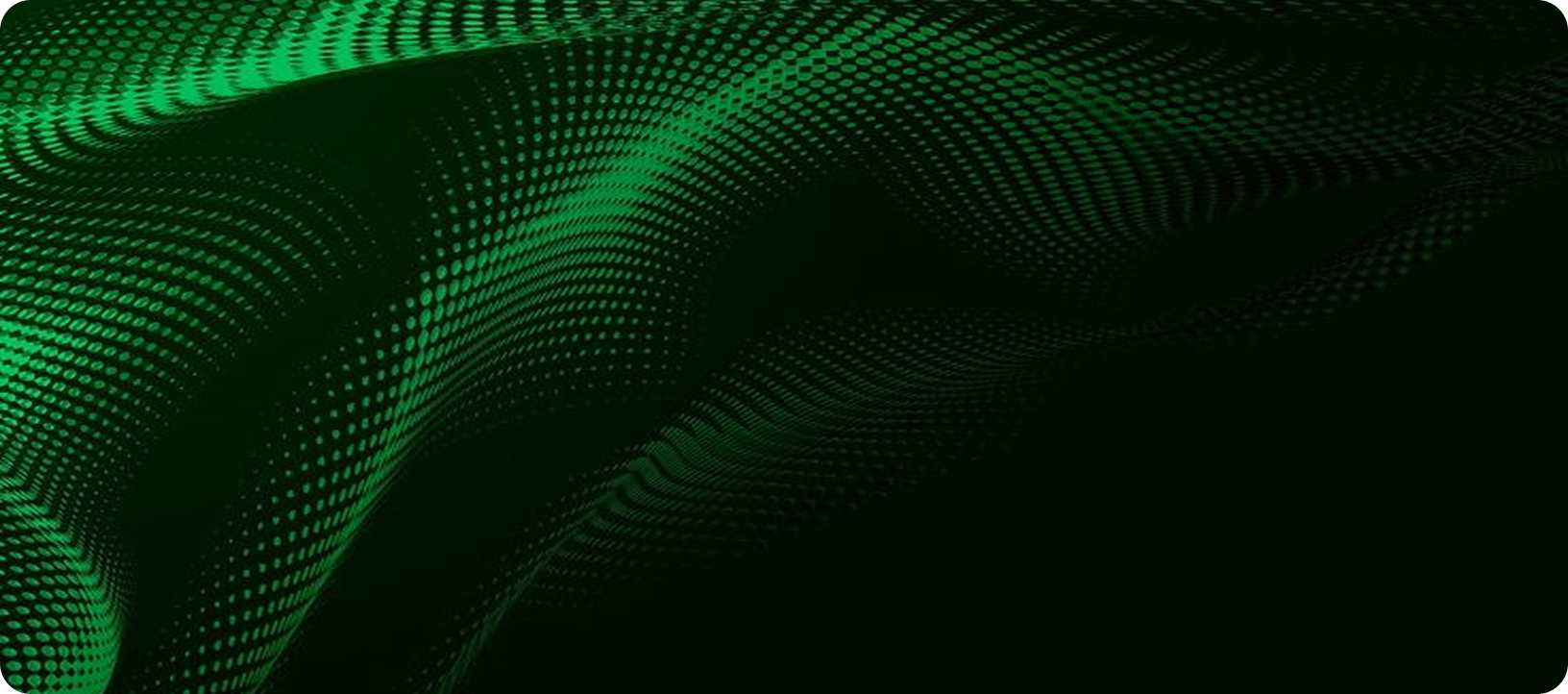Checkout on Shopify with Google Pay
We've previously written about the benefits of adding Shopify Payments to your Shopify store as the preferred way to accept credit card payments. There are a number of immediate benefits such as ease of integration into your Shopify store as well as the bonus of paying no subscription transaction fees in addition to the card rate.
Last year Shopify also introduced checkout with Apple Pay for all stores using Shopify Payments which has a proven effect of reducing checkout abandonment figures. They have now added Google Pay as an easy means of checking out on your store.
Millions of Android users across the world use Google Pay to checkout online, and now your store can also accept payment via Google Pay. It speeds up the entire checkout experience by automatically filling in the shipping and customer details already stored in their Google account - speeding up the process for your customers and increasing your sales by reducing cart abandonment and giving your customers a faster experience.
How do I switch it on?
First you'll need to already be using Shopify Payments.
On your home page admin in Shopify you'll see a large banner in the list of pinned notices something like this:

Click the Add Google Pay button and you'll be brought to the Payment Providers settings page:

Click the Edit button and there will be a large dropdown area like this:

On the bottom right of this box you'll see the G Pay icon and an unchecked box - simply check the box and press SAVE.
You're now accepting Google Pay in your Shopify store.
Yet another reason to sell online with Shopify ...... not that you needed another reason ;-)!