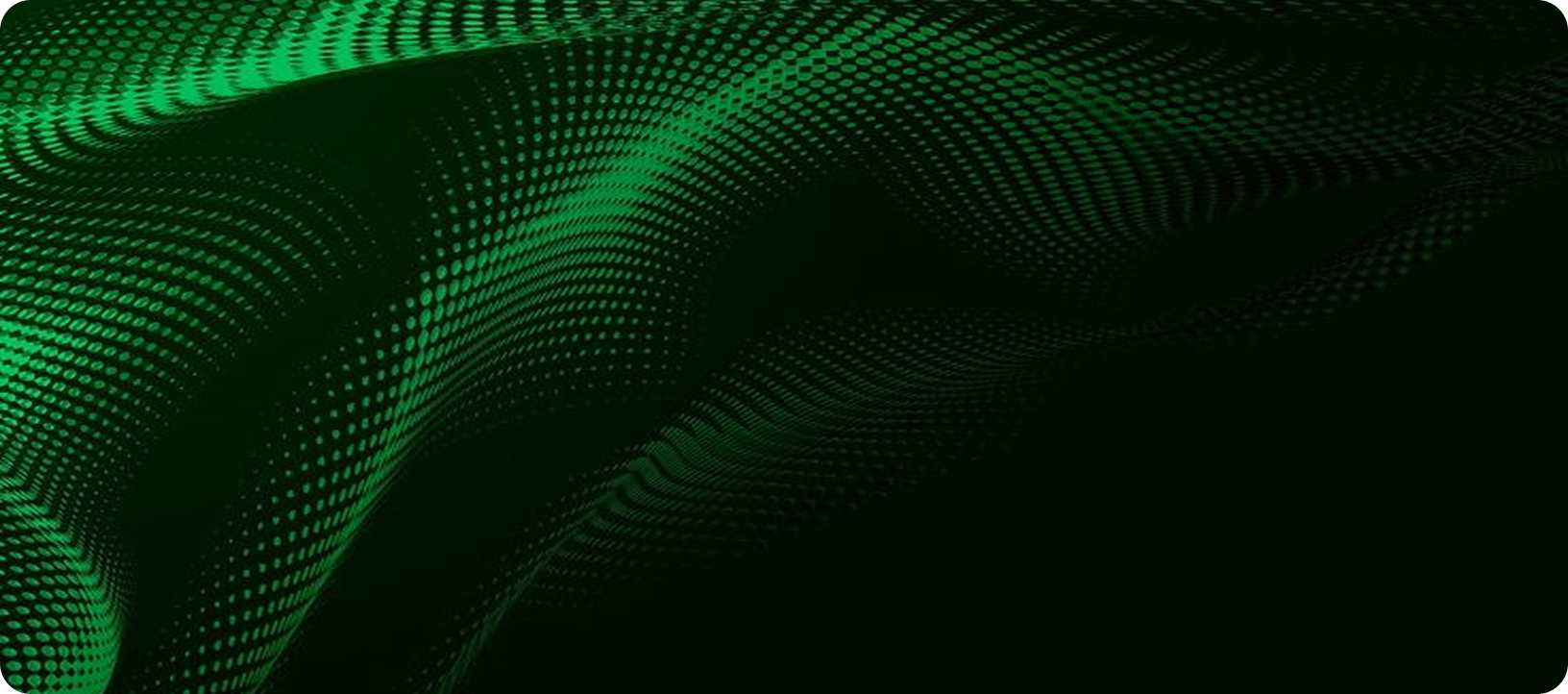7 tips for writing Shopify product descriptions that sell
The objective of a product description is to provide enough information to your potential customers to encourage them to buy. It’s not enough to just list the specs of the product (which is important too) but you need to entice them with the benefits. It goes without saying it’s imperative to have good imagery of the product you are selling.
Below are a few key things to consider when writing your product descriptions.
1. Know your target audience
Do you know who your ideal buyer is? Are they female or male? Where they located? Information like this can be your starting block to know who you are writing your product for.
By knowing the language your audience uses you can speak directly to them. A handy way, to define and refine your voice is to imagine you are speaking to your customer as if they were in a brick-and-mortar store. Be personable and answer the questions they may have about the product.
2. Benefits of the product
Benefits are not to be confused with the features. You need to focus on providing solutions, as your potential customer will be more interested in what they can achieve from the product. Nobody wants to buy a mop, they want a nice shiny clean kitchen floor.
3. Use sensory words
You are selling a product online. The customer cannot touch it or hold it. Therefore you need to use language that can appeal to their senses; touch, taste, sound and smell.
Sensory adjectives are powerful words that will help sell your product. Instead of just chocolate, it can be buttery melt in your mouth milk chocolate or crunchy honeycomb and velvety dark chocolate. Let your customer imagine and visualise using your product.
4. Tempt with social proof
Social proof shows shoppers that they aren’t the first to buy this product. There are many effective ways to highlight this:
- Starred ratings
- Reviews
- Testimonials
- Case studies
- Press/publicity
- Certification badges
One app we highly recommend using is loox.io photo reviews.
5. Make your description scannable
Is your design, encouraging visitors to read your product description? A clear, clean layout will help make your product description more scannable.
Use bullet points, short paragraphs and relevant headings. And make sure to end with a distinct call to action.
6. Optimise for search engines
Sprinkle keywords into your product description for optimisation. Make sure you are using relevant keywords to the product you are selling. There’s no need to overload with them, as it's important to remember you are writing for the customer first.
7. Use quality images
It goes without saying but worth mentioning again; a picture paints a thousand words. The product description will fill in the gaps that the image may have. The two work in tangent. Don’t forget to add your alt tags to your photo as well.