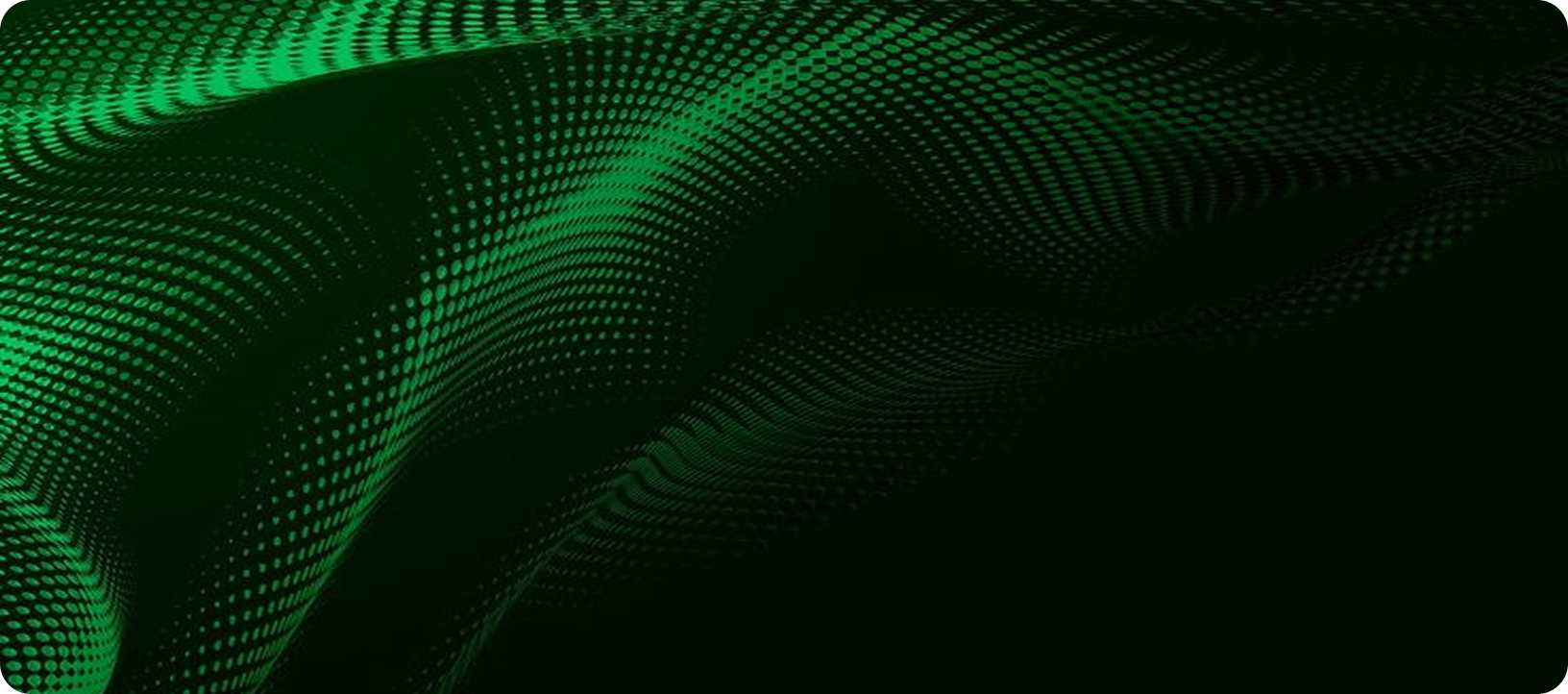Guide to Shopify marketing and SEO
A complete guide to Shopify marketing and SEO
Search Engine Optimisation (SEO), is one of the most important things to consider when setting up your online store on Shopify. For your Shopify store to appear on the results page of search engines like Google, websites need to be deemed as relevant and high-quality, as well as include relevant keywords. There are several different factors that affect your search result rank, including domain authority, backlinks, topic authority and more.
Shopify Marketing is another useful, integrated tool, which can help small business owners manage their email marketing, Google Shopping and Facebook ads to name a few. Some SEO and Marketing tools are manageable from within Shopify and are simple to set up so you can begin to maximise your marketing efforts.
Click on one of the links below to jump to that section
Shopify Marketing
The Shopify platform has a range of useful marketing features for small business owners. It's important that you include different strategies simultaneously in your marketing approach.
Shopify marketing services include targeted email campaigns and paid search. Shopify offers an integrated service to coordinate these marketing efforts.
Email marketing
Businesses can use the platform to send branded emails to different customer segments at scheduled times. Branded emails can also be personalised, using customer information, creating a better user experience by supplying content that is more relevant to the reader. Create an email campaign by selecting the segments you want to target, create your message and then you can schedule when your email will reach customers. There are many components that you can include in your ads including online store links, promotions, social accounts and more.
Read about how to set up a Shopify email campaign here and learn how to create customer segments by using templates according to your business type.
Google Smart shopping
Shopify marketing also has a range of integrated Google advertising options. Once your Google Ads account is synced with Shopify through Shopify’s Google channel you can set up paid Google Shopping ads to target customers that are most likely to convert.
- First you will need to set up and verify your Google Merchant Centre
- Then you will need to create a campaign by connecting your product page and Google Ads account.
- Finally, you will be able to set up Google Shopping ads
Your ads budget will be affected by your product price, so if your product has a high price there tends to be a higher Cost Per Conversion and therefore a greater budget allocated to that product. Learn how to connect your Google Ads account with Shopify and read more about getting started with Google Shopping with Shopify.
Facebook and Instagram
To create a Shopify marketing feature in the Facebook channel, you will need a Facebook Ads account. By installing the Facebook channel on Shopify, you can set up Facebook ads through the Shopify Admin panel. There are a range of useful social media marketing features in Shopify Marketing, including dynamic retargeting campaigns.
To use this feature, you will first need to set up Facebook Business Manager to link your Facebook account and your Ads account. You will need to connect your Business Manager and Facebook account to the Facebook channel in Shopify (you must be an admin of both accounts). Learn more about how to set up Facebook marketing through Shopify.
Follow the instructions under “Set up the Marketing feature in the Facebook channel and create a custom audience” section here to create a Facebook campaign from your Shopify store.
Shopify SEO
Shopify has several Search Engine Optimisation or SEO services which are designed to improve your site's visibility on Search Engine Results Pages (SERPs). Some of these features are automatic, but others you may need to implement yourself using Shopify SEO advice to get started.
Shopify SEO Features
Shopify SEO services offer automated SEO assistance including Sitemaps. Sitemaps are files that contain links to all your web pages. Having a sitemap means that all your pages can be indexed by Google so they appear in SERPs. These files are automatically generated for your Shopify store. You will need to disable any Shopify store passwords, verify your Shopify store using a HTML tag, and then submit your sitemap file to Google Search Console. You will need to set up Google Search Console first.
Learn about finding and submitting your sitemap here.
Shopify also generates robots files for your Shopify store, which block pages from being indexed, if they aren’t for public access. Shopify themes automatically generate title tags that include your store name, and the themes also require social media links to make it easier to market your Shopify store.
Shopify SEO tips
There are many eCommerce SEO components that cannot be automated by Shopify. SEO is comprised of content marketing and technical SEO (site optimisation). Follow this simple Shopify SEO checklist to create an online store with maximum search result visibility.
Content Marketing
Content marketing includes adding important keywords into your site structure and generating regular, high-quality content. When you are creating content for your Shopify store it is important to make sure it is optimised for search engines.
There are several ways you can do keyword research including using Google Search Console, Google Analytics and Google Ads. A simple, accessible tool is the keyword planner in Google Ads, but you can even use Google’s related search queries, the ‘People also ask’ section or even the search predictions in the Google search bar.
- Optimise your Shopify URLs, Title tags, H1, H2 and H3 tags, meta descriptions and your page body, by using the relevant keywords you have found.
- Tip: make sure to use both long and short-tailed keywords.
Read more about Keyword optimisation.
You will need a content plan for your SEO pieces, your email marketing campaigns, and your social media posts. For SEO pieces you want to thoroughly cover a topic area without being repetitive, this will build site authority.
Content marketing and SEO takes time and effort. You may want to externally source content marketing through an SEO agency or source technical SEO from Shopify Experts, if this is within your budget.
Technical SEO
- Use descriptive file names for images and add alt text to images to make pages crawler friendly.
- Optimise your online store navigation by linking internally between pages. This is possible from your Navigation page in Shopify admin.
- Use descriptive anchor text when linking to internal pages.
- Aim to increase the number of external links to your Shopify store.
Read more about site optimisation.
Frequently asked questions
How much does Shopify SEO cost?
Nothing! Domain URLs and sitemaps are automatically generated for you to use, but you will have to work on the SEO for your site content using these tips. All online store owners on Shopify can start to integrate SEO best practices for free.
How much does Shopify marketing cost?
Email marketing with Shopify is free for all customers. If you choose to use Google Shopping and Facebook ads, the cost will depend on the bidding strategy (with Google Ads) and your allocated ad budget.