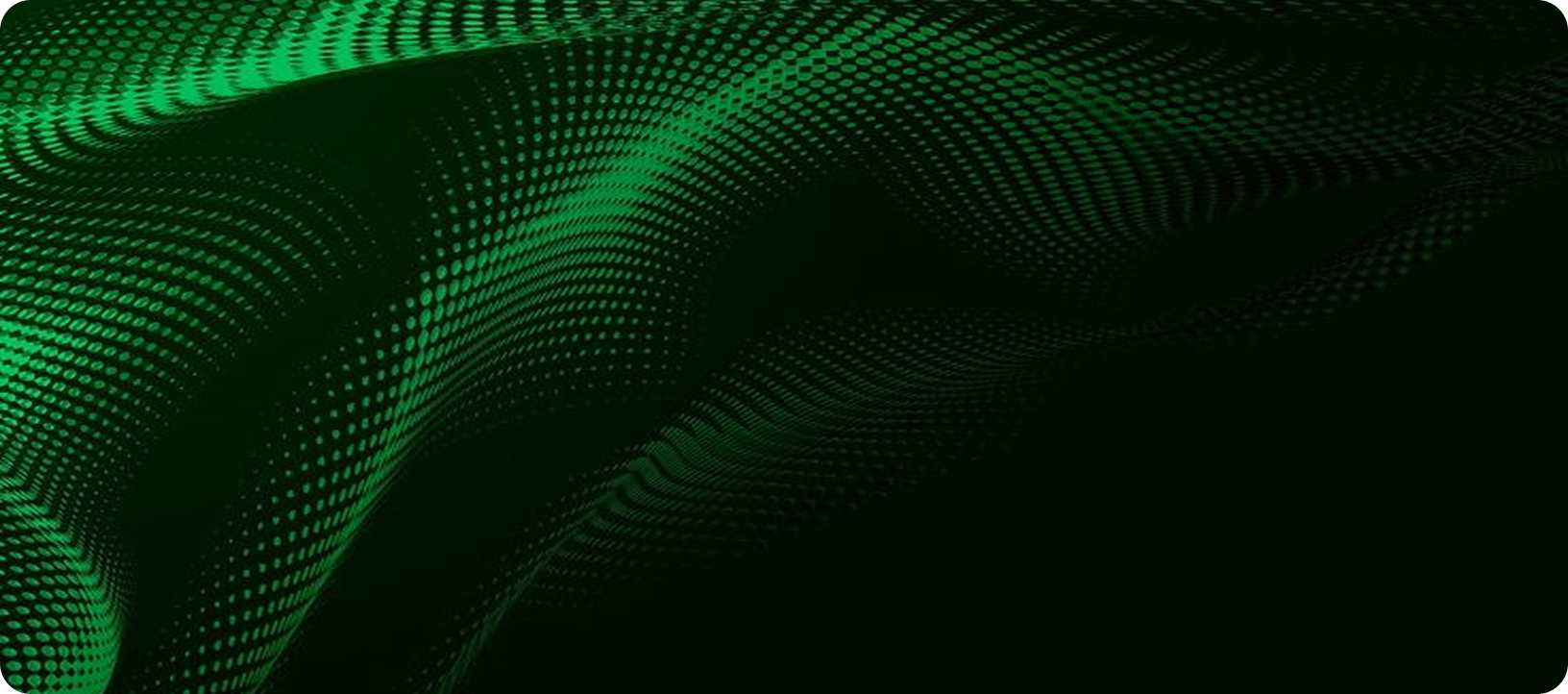Tracking e-Commerce Performance
The following post is a guest post from Zuzana Bratova a resident content specialist with Monkey Data.
Managing an online store takes time & effort. As you build on an online business you can be proud of, there are multiple tasks you need to fulfil each day, and as a result you may end up forgetting to focus on the very important part of your job - tracking your e-commerce performance. And yes, while numbers and graphs and statistics are sometimes boring, they can nevertheless be invaluable when it comes to improving your business.
Here is a list of 6 basic terms related to online retail that every business owner should be fluent in:
Revenue, Orders, Products, Audience, Customers, and Marketing
But what metrics are connected with these terms? What is so important to know about each of them? What do they tell you about your e-Commerce performance? Let’s take a brief look.
Revenue
It’s important to track your revenue daily and have a clear overview of your performance. Almost every business has it’s ups and downs, peaks and valleys, however it’s essential to know if you are still on the track in terms of making yearly, monthly, and even daily quotas.
Be sure you know what is/was your revenue:
- today, yesterday - for quick overview
- this month, as well as this month last year
- this year and previous years
With these numbers you are able to not only follow your performance properly but you’ll also be aware of possible complications and develop strategies for dealing with them in a timely manner.
It is also quite important to know your revenue:
- by devices - which device is responsible for the highest revenue? Should I be more focused on mobile users or are there hardly any? Is there a way to enhance my mobile page to make it more accessible for these users?
- by campaign - is the campaign profitable? Do I need to make some adjustments? This might sound obvious, however it’s quite common for many online stores to simply release a campaign and assume it’ll take care of itself, which often leads to wasted profits. If you really want your campaigns to be successful, you need to track its performance and make adjustments. We will talk little bit more about this topic later in Marketing.

Orders
Having a clear overview of all your orders is a must. You need to know for sure the basic numbers such as orders made today, yesterday, this/this month last year, this year/previous year. But there are some additional tools that can give you a competitive edge:
- Average order processing time - period of time between an order is placed and when it is shipped. Customers want to receive their packages immediately, so you need to make this period as short as possible. Sometimes customers are willing to wait for their goods but they need to be informed in advance. Keep them informed about the process of delivery by giving them regular updates. It’s great to include an approximate shipping date or an arrival date when they can expect to receive their packages.
Products
The most important KPIs concerning your products are:
- Best and worst selling products - for instance, having your stock full of items nobody wants to buy and not promoting the products that are in demand will definitely hurt your online store.
- Products by revenue - to increase profits you also need to know which products generate the highest revenue and are worth better promotion.

Audience
Your audience are your potential customers. You need to care about them and motivate them for conversion. A few metrics that are good to know and beneficial in this regard:
- Visits - how many people are visiting your website (how many are active right now).
- Visits per device - from which device are people visiting your web (should I focus more on the mobile users or desktop ones?).
- Bounce rate - the percentage of people who arrive on your site and leave without visiting a second page. More importantly, Bounce Rate was designed to tell you if you have the right audience coming to your pages and if you are meeting their expectations. The average website bounce rate according to Google is 40%, but it really depends on many factors such as industry, type of site, etc.
Customers
Once you’ve made that conversion, knowing your customers inside and out is crucial:

Marketing Activities and Campaigns
Your marketing activities are very important for your business as well since this sector can help you gain customers quickly, but it can also turn on on a dime. Being able to have total control over marketing campaigns, even if you’ve outsourced them to marketing agencies, means you’ll be able to stay on top of every change and react appropriately to it:
AdWords
- ROI - it’s absolutely essential to know the ROI from your Adwords campaigns. You need to know if the particular campaign has been worth your time and money.
- Conversion rate - very important metrics that show you the percentage of people who take an action you defined as valuable (e.g. purchase). The average Google AdWords advertisers are seeing conversion rates of 2.70% on the Search network, and 0.89% on the Display network.
Emailing
- Open Rate - How many emails were opened. It shows you how many people are interested in your subject line (or your company / person) and want to see what is inside.
- Click Through Rate - This number will show you how the message content is relevant to subscribers who open the mail.
- Unsubscribe - If this number is high, there is something wrong. Very often it’s because the content is not meeting the subscriber's’ needs or you are sending such amount of emails people feel a bit overloaded.
Social Media
You need to track your social media as well. Your Fans and Followers, Mentions, Likes. Also the Reach and Demographics are very useful for your marketing plan. Don’t forget to interact with people through your social networks. Even the negative comments or mentions must be answered and explained.
And what about Facebook Ads? 55% of marketers have chosen Facebook as their most important marketing platform. With almost 1.8 billion users, you can reach almost any group of people that you want (a helpful guide on the basics can be found here). Don’t forget to track at least:
A lot of useful data can be gleaned from your Google Analytics, Facebook Insights, or your store analytics reports, but sometimes they don’t provide the information you need or they provide it in a very complicated way. To properly track your campaign performance there are apps like MonkeyData that provide lot of interesting and useful information about your online store in clear easy-to-understand dashboards.