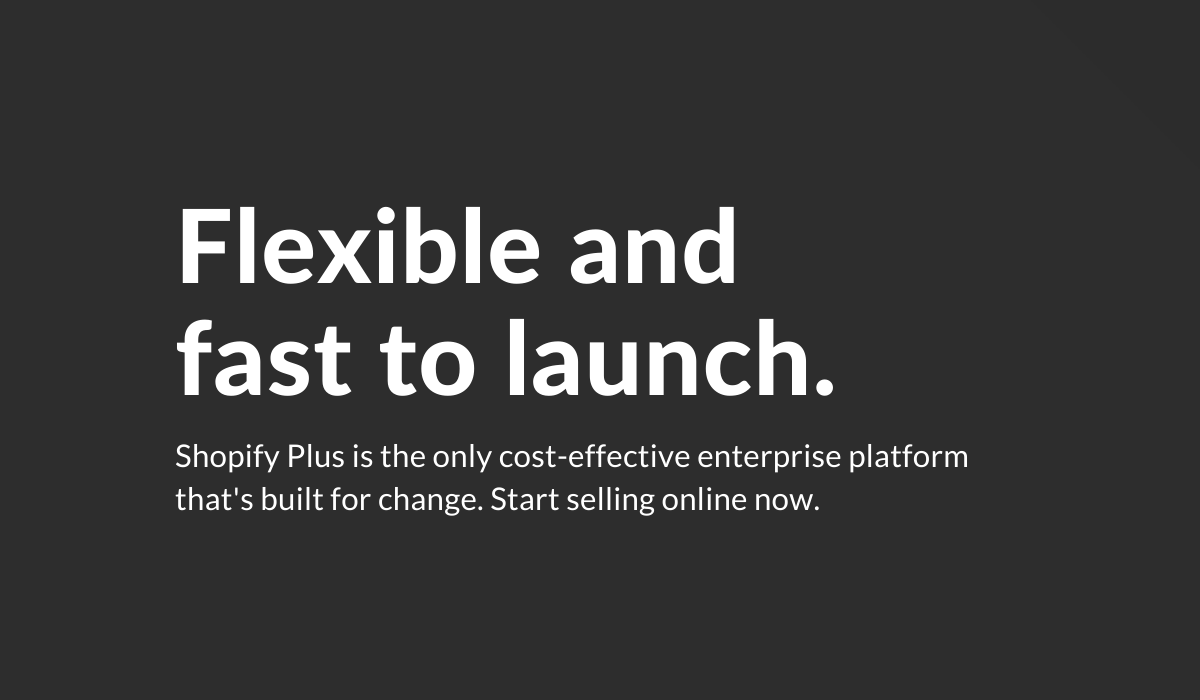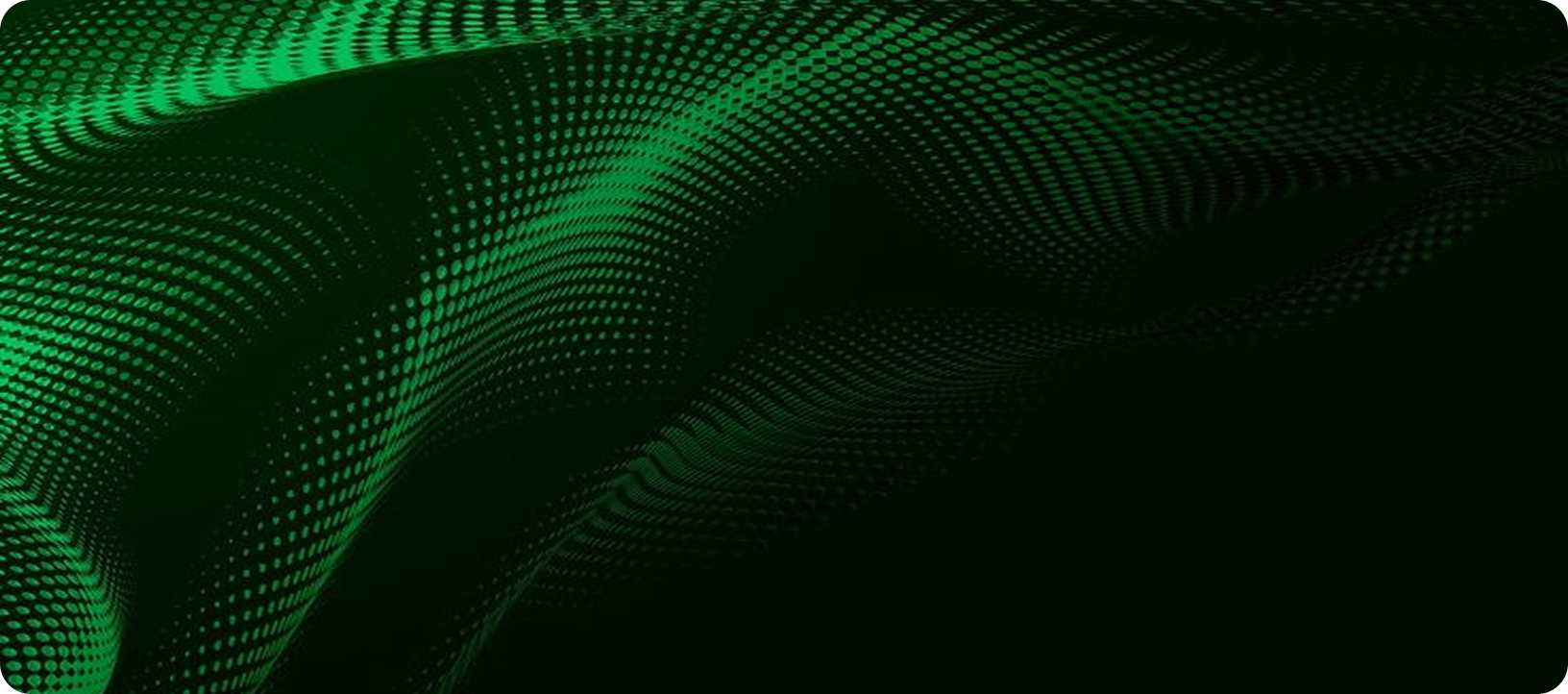How To Automate Your Shopify Plus Store: Flow and Launchpad
Running a busy store is a complicated business and it can be fraught with pitfalls. With so much data at our disposal, it is so important to automate as many tasks as possible. Not only does this mitigate risk of error, it also, just as importantly, saves time.
Shopify Plus merchants have access to two principle automation tools in the App Store: Shopify Flow and Launchpad. These are only available to Plus merchants and they are free. Both offer fabulous functionality and the good news is, they are super-easy to install, implement and use.
The even better news is that they save time. Lots of it. According to Shopify’s calculations, the Shopify Flow app in the first two years of launching saved 9.2 million man hours. To put that into context, that one app alone has saved 1050 years of really quite tedious work. You could build 502 Great Pyramids in that time.
So what does Flow do and how does it save all this time?
Put simply, Flow let’s you automate all the mundane day-to-day tasks involved in running a busy e-commerce store. You can programme a workflow to flag up high risk customers for example and, if you are set to manual payments, this means you can investigate the order before accepting the payment, thus mitigating the risk of chargebacks.
Maybe you want to programme an alert for any time a popular product falls below a certain inventory quantity, thus ensuring you never run out of stock.
You can even automate the tedious and unreliable task of manually tagging customers.
The process is divinely simple. It works on the TRIGGER>CONDITION>ACTION principle. Say a customer takes an action in your store, such as placing an order, you can set a condition (order value must be greater than €500, for example) and this will then trigger an action, (the customer gets a Super Buyer tag).
Where Flow gets really powerful however is when merchants start to use connectors to integrate with other apps, such as email marketing apps. An action with a condition attached that takes place in the store can trigger an action in Klaviyo, for example, triggering an email flow specific to the action. Think of the potential this can have for loyalty programmes or advertising budgets.
If you find yourself wading through yet another long-winded task in your store, stop and have a think if Shopify Flow can help you automate it. Chances are, it can.
Another life-saving app, especially round BFCM and the holiday season is Launchpad. Put simply, if you are launching a promotion, this app allows you to schedule the whole promotion from start to finish AND it lets you view the performance of your promotion in real-time.
Say you wanted to launch a Black Friday sale. Maybe you have customised your theme for this major event and you have special sales prices for different products. You can programme your sale to launch at one minute to midnight on the Thursday and end at the same time on the Sunday. As well as the temporary price change, you can have a temporary theme switch, temporary product descriptions and temporary inventory levels if needed. What is more, while the promotion is underway, you can monitor which campaigns are working out for you and which aren’t and you can adjust the promotion with this real-time data.
That whole app puts paid to those stressful pre-midnight bog-eyed manual launches and lets you and your staff sleep soundly in the knowledge that the sale is launched without you.
If you have any questions about automating your e-commerce store or about Shopify in general, get in touch with us to arrange a call.
Team Milk Bottle