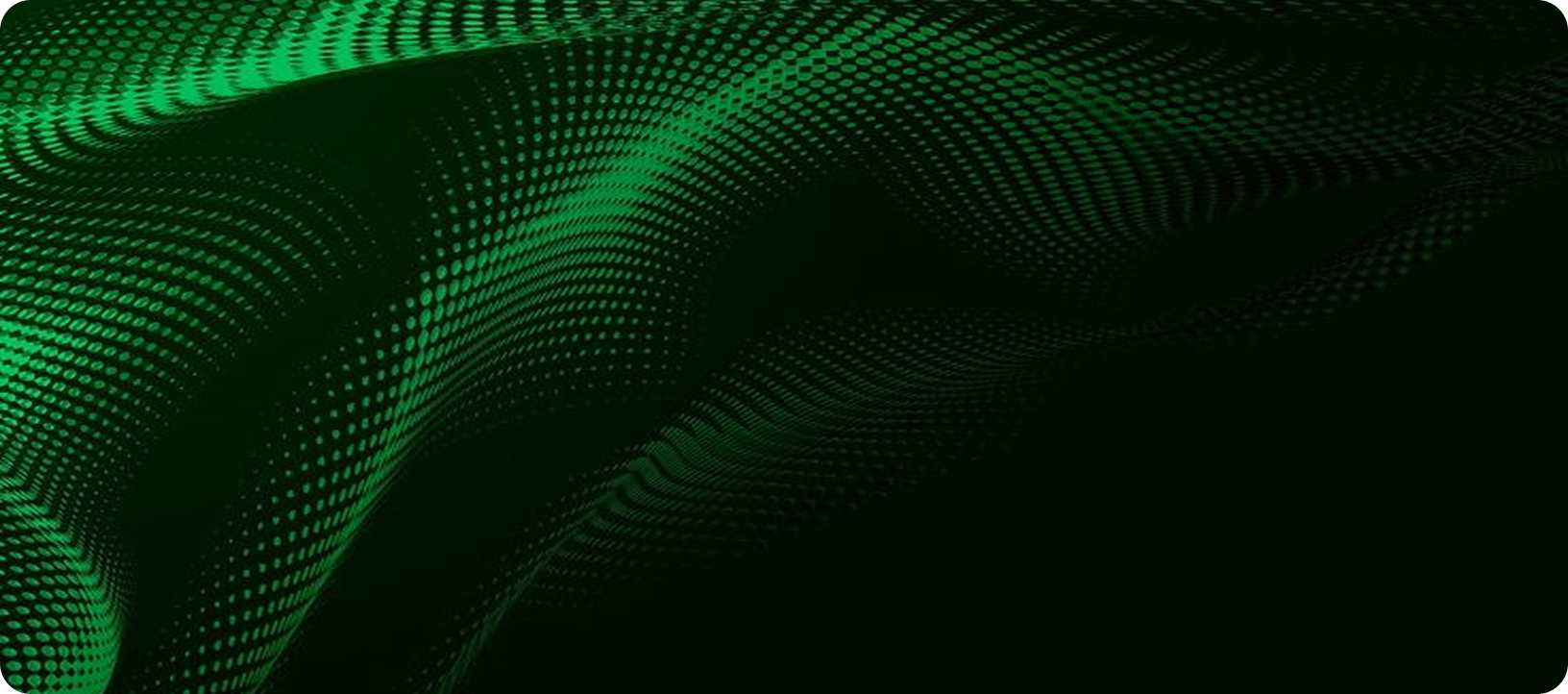Choosing to move to Shopify Plus
Now more than ever, eCommerce is thriving. Choosing the right platform to host your store is a crucial decision which can have a serious impact on your sales, usability and reputation among customers. This consideration should always focus on your store’s long-term plans, as you should only invest in a service which matches and supports your growth prospects.Shopify Plus is such a platform. This is a cloud-based, fully hosted SaaS eCommerce platform which promises enterprise power for growing online businesses. It offers unrivalled scalability and extensive opportunities for evolving into new technologies and markets.
If you’re considering migrating to or replatforming as it's commonly known, your online retail to a more flexible option but don’t know where to start, you’ve come to the right place. In this guide:
- When to re-platform to Shopify Plus
- Why re-platform to Shopify Plus
- How to re-platform to Shopify Plus
- Frequently asked questions
When to re-platform to Shopify Plus
Shopify Plus, with its extensive range of capabilities for customisation and conversion, is ideal for businesses bringing in a high volume of traffic and generating the sales to match. It is particularly recommended for online store owners who:- Have consistently high annual sales of at least €750,000
- Plan for or expect continuous sales growth
- Are frustrated with restricted frontend processes that slow down routine tasks
- Experience periodic spikes in sales, often several thousand every minute
- Need an adaptable and responsive design which works as well on mobile as it does on desktop
- Want to expand into multichannel selling and reach new countries and currencies
- Want to focus more on the customer-facing elements such as design, marketing and support rather than backend development.
Why re-platform to Shopify Plus
If you’re looking for an eCommerce platform which is highly flexible to your store’s design needs, can handle thousands of checkouts per minute and offers robust APIs, Shopify Plus is for you. Growth is at the heart of the Shopify Plus service. The predictable pricing, reliable scalability and vast integration capabilities make it the most effective platform for fuss-free online retail. Compared to standard Shopify or the Advanced Shopify plan, an upgrade to Shopify Plus provides account holders with:- Unlimited bandwidth
- Extra staff accounts
- No transaction fee
- Rapid integration and extensive app ecosystem Level 1 PCI-DSS compliance by default for enhanced security
- Time-saving tools for automating processes, campaigns and discounts
- Better admin for viewing store performance and managing automated workflows and user permissions
- Ability to create localised stores for different countries, currencies and languages
- Conversion optimisation with a fully customisable checkout and automated discounts
- 24/7 technical support and account management
- Unlimited transactions, products and 99.99% uptime.
The Shopify POS boosts your multichannel sales opportunities, as customers place their order online and pay for their products in a physical store. Shopify is committed to improving their technology, so as a Shopify Plus merchant you are guaranteed regular new features and updates to make your business even better.
How to re-platform to Shopify Plus
Migrating to or re-platforming your eCommerce store is often an unnecessarily complex process, but it doesn’t have to be so arduous when managed effectively. Communicating with your design or development team is crucial, as their contributions in the initial stages of the upgrade could determine your store’s success in the future.
When first considering an upgrade to Shopify Plus, contact some experts. With an experienced Shopify partner, you can discuss your store’s immediate and long-term requirements, provide a demo of the platform and help identify growth opportunities and areas that could use improvement.
If upgrading from a basic Shopify plan, your account password should stay the same throughout the upgrade process.
Start with the design
It’s important to begin the upgrade process by having a clear design plan for your new site. This includes themes, proof of concept, intended functionality and UX, but also realistic expectations for design and build time. You may choose to do brand research or rebranding for your upgrade, which cannot and should not be rushed.
This should be an active effort with the Shopify expert you are collaborating with, as they can address any concerns and enable more complex ideas to be seen through in a professional manner. They will also be able to build an effective navigation and site structure, including where data from your old site will sit. It is imperative that there be a well designed and stable site to scale up to.
Evaluating source data
Shopify Plus is very particular about data quality. This includes website structure and page optimisation, but also aspects such as making sure the postal code a customer provides in their order matches the town or city they include in their address.
Preparing data and checking its quality involves a range of tasks, such as cleaning data that may be incorrect by removing duplicates, inputting missing information, merging data and enforcing a standardised system.
This emphasis on data standards differentiates Shopify Plus from some legacy software, but also means your site respects data protection rules and maintains its professional integrity.
Building your new store
There are several techniques for migrating data from an old site to a new one. This may be simple data mapping, but more often involves the creation of new data or the transformation of existing data—especially common in eCommerce which trades in products such as clothing.
Your Shopify developer and launch manager will advise where the data from your old site should be placed on your Shopify Plus store. They may recommend creating or transforming data to construct new features such as checkout customisation, but also to improve your site’s SEO ranking. They may also prefer migrating some data manually, such as URL redirects, to avoid risks and reduce disruption to your current operations.
Upgrading your store should be a team process which encompasses all areas of your business, including CRM, stock and inventory, order fulfillment and shipping. This is especially true for rapidly growing businesses whose existing systems may be strained under an influx of orders.
In this stage you can test different themes to see if they fit your branding, expand your checkout into new currencies, explore the Shopify app marketplace and set your user permissions.
Testing and finalising
Before your new site goes live, it should be fully tested to ensure the navigation and integrations work as they should. This is also the stage for testing the checkout experience and overall site performance and extending your tech stack with additional third-party apps if you wish.
Whether you’re using the Shopify Payments system or moving to a third-party provider, your store’s checkout process is one of the most important features requiring ample time and investment. As an integral part of the buying process, you want to make sure your payment system is perfected before you go live.
Unlike legacy software vendors which take 12-18 months to replatform a store, Shopify Plus can deliver your upgrade in as little as 90 days.
Frequently asked questions
Can you have multiple stores on Shopify?
With Shopify Plus, you can create unlimited stores to target different countries, currencies and languages and connect one account to these multiple stores. As a Shopify merchant with on the Plus platform, you can manage your main store and nine expansion stores as part of your monthly fee. To expand further than this, there is an additional fee per month for each extra store.
Do you need a business license to sell on Shopify?
If your business falls over the specified annual turnover for VAT registration, your company will need to be registered to have an eCommerce store legally.
How do you get paid on Shopify?
If you use the Shopify Payments system, you will receive payment directly through Shopify within seven days. However, if you use a third-party payment provider, how you are paid will vary depending on the individual rules of that particular system.
What products can you sell on Shopify?
As long as a product is not illegal and meets Shopify’s current terms and conditions, you can sell just about anything on the platform. Examples of prohibited products are pharmaceuticals, fireworks or firearms.